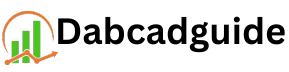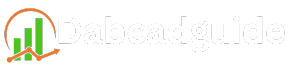Homestyler|Review-2024)
Homestyler








introduction to Homestyler
Homestyler is a versatile interior design tool that empowers users to create detailed floor plans and visualize their design ideas in 3D. Whether you’re an interior designer, a homeowner, or just someone looking to refresh their living space, Homestyler offers an intuitive interface to help bring your vision to life. Users can drag and drop furniture, adjust room dimensions, and experiment with various textures, colors, and materials. The platform also features a vast catalog of real products, allowing users to see how actual items will look in their spaces. Homestyler’s ability to generate realistic renderings makes it a valuable tool for planning home makeovers, DIY projects, or even professional design presentations. It can be accessed directly from a browser, making it a convenient and accessible option for anyone looking to explore design possibilities.
Homestyler: Revolutionizing Interior Design with Digital Tools
In the ever-evolving world of interior design, creating the perfect living or working space used to require significant time, effort, and expertise. Homestyler has changed the game by offering an intuitive, user-friendly platform that allows anyone—from DIY enthusiasts to professional designers—to visualize and create their dream interiors. This digital tool eliminates the need for physical prototypes or intricate blueprints, offering users a fully immersive and hands-on experience in designing spaces. With Homestyler, the possibilities for reimagining any environment are limitless.
Why Homestyler Is Changing the Interior Design Landscape
Homestyler is more than just an interior design tool; it’s a comprehensive design platform that empowers users to take control of their space. Gone are the days of relying on outdated sketches or imagining how furniture will look in a room. Homestyler allows you to bring your ideas to life in a realistic, three-dimensional setting, ensuring that you can see how every detail—from wall colors to furniture placement—comes together in real time.
The versatility of Homestyler is one of its standout features. It caters to a broad range of users, from individuals redesigning a single room in their home to professionals looking to present high-quality design concepts to clients. The platform also supports a variety of different design styles, helping users adapt the software to meet their specific needs, whether they prefer minimalist, contemporary, or more eclectic styles.
Key Features of Homestyler
Homestyler packs a punch with its feature-rich platform, offering everything you need to plan and perfect your designs. Here’s a closer look at its key tools:
Advanced 3D Room Planning
One of the most important aspects of any design project is understanding the layout of the space. Homestyler’s 3D room planning tool allows you to do just that by digitally recreating your room’s dimensions and layout. This feature enables users to add walls, windows, and doors, as well as adjust dimensions to get a perfect fit for any space. Whether you’re designing a small bedroom or an expansive living room, Homestyler ensures your plans are proportionate and precise.
Stunning Realistic Renderings
Homestyler’s advanced rendering engine takes your designs to the next level by generating stunningly realistic visuals. You can preview your space in high resolution, adjusting lighting and shadow effects to see how the space will look at different times of day. The ability to render your space in such detail helps you avoid common mistakes, like mismatched colors or misplaced furniture, before you make a decision.
Extensive Furniture and Decor Catalog
Homestyler makes it easy to furnish your virtual space with its extensive library of items from top real-world brands. The catalog includes a wide range of furniture, from couches to coffee tables, as well as lighting, decor, and accessories. You can experiment with various combinations of colors, sizes, and textures, giving you the freedom to try different looks. It’s an excellent way to see how your choices will impact the overall aesthetic of the room.
Intuitive Drag-and-Drop Interface
Homestyler’s interface is designed with ease of use in mind. The drag-and-drop functionality lets users easily place and adjust objects in their design. Moving furniture around, changing the color of walls, or adjusting the position of lighting is straightforward and requires no advanced technical skills. Even beginners will feel confident using Homestyler to craft a beautiful, functional layout.
Virtual Reality (VR) Walkthroughs: Step Inside Your Design
Homestyler elevates the interior design experience with its immersive Virtual Reality (VR) capabilities. If you have access to VR equipment, you can step into your design and explore the space as if it were real. This feature provides a true-to-life understanding of how your layout flows and feels, helping you refine your design before any actual changes are made. The ability to walk through your space helps you visualize it on a deeper level, ensuring that your ideas are practically and aesthetically aligned.
Homestyler: A Tool for All Kinds of Users
Homestyler isn’t just for interior design professionals—it caters to anyone looking to improve their space. Whether you’re redesigning your living room, experimenting with design ideas, or preparing professional client presentations, Homestyler has a wide range of features that fit different needs.
For Homeowners
Homestyler is a fantastic tool for homeowners who want to try out design ideas without financial commitment. You can rearrange furniture, test color schemes, and visualize different flooring options—all digitally. This approach removes the guesswork, allowing you to make confident choices without the cost and effort of physical trial and error.
For Interior Designers
Interior designers can use Homestyler to create detailed, realistic renderings of their projects, allowing them to present polished designs to clients. The platform’s ability to collaborate in real-time means designers and clients can easily make adjustments to the design. This creates a seamless workflow and ensures everyone is on the same page before moving forward with the project.
For DIY Enthusiasts
If you love taking on DIY projects, Homestyler is an excellent tool for experimenting with ideas and visualizing the end result. It’s perfect for small renovations or big changes to your home. The platform offers the freedom to mix and match different elements, creating a design that suits your personal style and vision.
Why Homestyler is a Popular Choice
There are several key reasons why people turn to Homestyler for their design needs:
- Cost and Time Efficiency: You can experiment with different design options without spending money on materials or making unnecessary purchases. Trying out layouts and décor digitally ensures that your final choices are both thoughtful and budget-friendly.
- Easy to Use: Homestyler’s intuitive drag-and-drop system makes it easy to get started. Whether you’re a beginner or a seasoned designer, the platform allows you to work with ease, without needing extensive design experience.
- Boosts Creativity: The freedom to explore countless design combinations encourages creativity. Homestyler helps you step outside your comfort zone, trying new styles, color palettes, and furniture arrangements that might not be possible in the real world.
- Professional-Quality Results: The platform’s high-definition visual outputs give your designs a polished, professional look. Whether you’re presenting to clients or sharing with family, the results are visually striking and credible.
Tips to Get the Most Out of Homestyler
To truly benefit from all that Homestyler offers, consider these practical tips:
- Start with Pre-Made Templates: Homestyler provides a variety of templates to kickstart your design journey. These templates serve as a foundation that you can easily personalize to fit your preferences.
- Check Out the Community Gallery: Explore Homestyler’s community gallery to see what other users have created. Browsing their projects can inspire you with fresh ideas and help you learn new design techniques.
- Play with Lighting: Adjusting lighting in your designs can dramatically change how a space feels. Homestyler allows you to experiment with different lighting effects to see how your room looks in varying conditions, giving you greater control over the mood and atmosphere of your design.
Why Homestyler Works for Every Type of Designer
Homestyler is ideal for people of all skill levels. It’s a great fit for:
- Homeowners who want to easily test design concepts before committing to physical changes.
- Professional designers looking to create sophisticated presentations that can be shared with clients for feedback.
- DIY enthusiasts who enjoy experimenting with new design ideas without the risks of trial and error in real life.
Wrapping Up
Homestyler revolutionizes the design process by making it easier for everyone to experiment, visualize, and perfect their spaces. Whether you’re rethinking your living room layout, crafting a new office environment, or creating a commercial space, Homestyler offers the tools you need to bring your ideas to life. The platform’s flexibility, user-friendly interface, and powerful rendering tools make it accessible to both beginners and experienced designers.
Conclusion
Homestyler isn’t just a digital tool—it’s a creative platform that empowers users to design smarter, more effectively, and more confidently. With its advanced features and accessibility, it’s an invaluable resource for anyone looking to make their space truly their own.