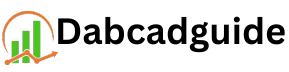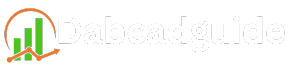InMotion Hosting review
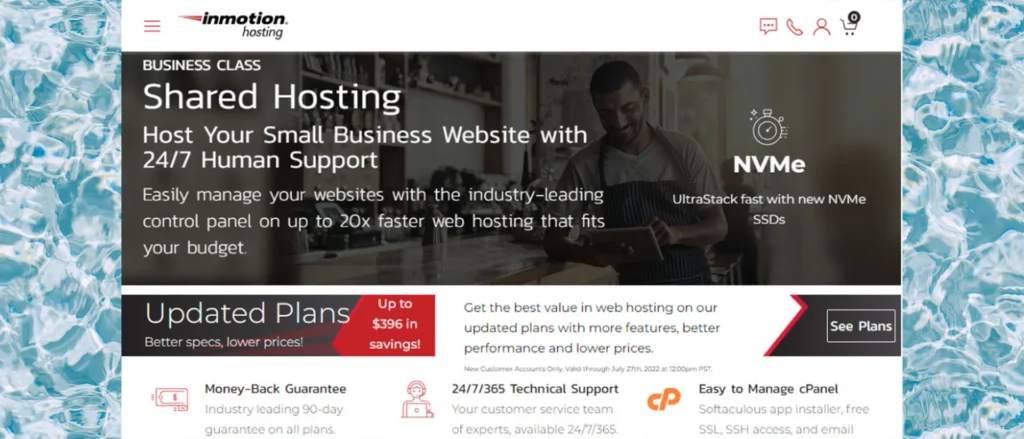
Overview of InMotion Hosting’s Services
For those opting for 8GB plans or higher, InMotion Hosting equips all VPS servers with Gen 4 NVMe SSDs. These drives can deliver speeds up to six times faster than SATA SSDs and up to twenty times faster than traditional hard drives.
Subscription Plans at InMotion Hosting:
- 3-year plan: $4.99 per month (total cost $179.64)
InMotion Hosting caters to a variety of hosting needs, from basic shared hosting to advanced dedicated servers. Their managed WordPress hosting is versatile enough to handle both personal blogs and large business sites. For those interested in setting up professional online stores, InMotion provides WooCommerce and Prestashop hosting solutions.
For users seeking substantial server power, InMotion offers VPS, dedicated, and cloud hosting plans, ideal for everyone from individual tech enthusiasts to large multinational corporations.
In the following sections, we’ll delve into these hosting types, highlighting their features, limitations, and suitability for different requirements.
Understanding Shared Hosting
Shared hosting involves hosting your website on the same server as many others. This arrangement allows for shared resources and costs, making it an affordable option, though it can sometimes lead to slower performance. It is particularly suitable for smaller websites.
InMotion Hosting offers a range of shared hosting plans, starting with the Core plan at $2.29 per month for a three-year term. This plan supports up to two websites and includes features such as free SSL, a free domain, unlimited bandwidth, malware protection, and one-click WordPress installation. However, it does not provide free backups and is limited to 10 email addresses, whereas most competitors offer unlimited email accounts.
For those needing more extensive features, InMotion’s Launch plan supports up to 25 websites, and the Power and Pro plans allow for unlimited website hosting. These plans also offer unlimited email addresses and advanced speed optimization features like ultra-fast NVMe storage, which is rare in shared hosting. Prices for these plans range from $4.99 to $12.99 per month, based on a three-year commitment, but they still do not include backups.
One downside is the lack of flexible billing options. Only the top-tier Pro plan offers a monthly payment option, while other plans require one, two, or three-year commitments. This is a common issue with many hosting providers.
If you are wary of long-term commitments, InMotion Hosting provides a 90-day money-back guarantee, significantly longer than the industry-standard 30 days. This gives you ample time to decide if the service meets your needs.
While InMotion’s shared hosting plans are not the cheapest, especially if you need backups, which cost an additional $2.50 per month, the higher price reflects the quality and reliability of their service. They offer robust features ideal for small to medium personal and business websites.
If budget is your primary concern, consider Hostinger. Their $2.99 per month plan supports unlimited websites and includes at least weekly backups. Although Hostinger lacks some of InMotion’s advanced speed optimization technologies, it still performs well in shared hosting tests.

InMotion Hosting’s shared plans feature an automatic WordPress installer, which is perfect for beginners. However, their specialized WordPress hosting plans offer more, including server-level speed enhancements, advanced security to protect against hackers, automatic WordPress updates, and additional features.
Starting at just $3.49 per month for a three-year commitment ($10.99 upon renewal), the WP Core plan supports two websites and ten email addresses. While it lacks backups, InMotion Hosting claims a WP Core site can manage 20,000 visitors monthly, which is sufficient for many users.
For $6.99 per month, the WP Launch plan includes offsite backups, support for unlimited websites and email addresses, and resources to handle up to 50,000 visitors per month, making it our top budget recommendation.

VPS Hosting
InMotion Hosting offers four VPS plans. The entry-level plan starts at $14.99 per month over three years, featuring 4GB RAM, 90GB SSD storage, and a 4 CPU core server. The top-tier plan costs $74.99 and includes 32GB RAM, 540 GB NVMe SSD storage, and a 32 core system.
While these plans might seem more expensive compared to some competitors, they are packed with valuable features. Every plan includes free migration, at least two dedicated IPs, and a choice of control panels. They are fully managed, meaning InMotion Hosting’s support team assists with VPS updates and server troubleshooting. Additionally, all plans come with Launch Assist, providing two hours with expert System Administrators to help you set up and optimize the server or migrate an existing site.
These robust products are suitable for various user levels. The 4GB plan is perfect for mid-range sites that have outgrown shared hosting or resource-intensive projects, such as a busy photography site. Upgrading to a more powerful VPS can ensure consistent performance for critical sites, like a web store where slowdowns can drive customers away, or if you need to host multiple sites on the same server.
For those who don’t require InMotion Hosting’s VPS power, IONOS offers more basic plans starting at just $2 a month, ideal for experienced users who know their specific needs. Hostwinds is another option, providing more configuration choices, powerful servers at the high end of their range, and Windows VPS hosting if needed.
Dedicated Hosting
Dedicated server hosting gives your site exclusive access to a server’s full power. This eliminates unexpected slowdowns caused by neighboring sites because there are no neighboring sites. This type of hosting is essential for large, business-critical sites where speed is crucial, even during peak times.
These prices are not the lowest on the market, but InMotion Hosting compensates with high server specs. Features include a 1Gbps network connection, unmetered bandwidth, at least 50GB free backup space, free cPanel and WHM licenses, free SSL, and free website migrations.
Additionally, InMotion Hosting now has a data center in the Netherlands, along with its US location, offering a performance boost if your primary audience is outside North America.
In summary, InMotion Hosting’s dedicated hosting services provide a comprehensive, full-featured solution capable of handling demanding business and speed-critical tasks. For budget-conscious users, IONOS offers basic dedicated plans starting at $47 a month. For those seeking power, Liquid Web offers a broader range of plans and add-ons, along with top-notch support, albeit at a higher price.
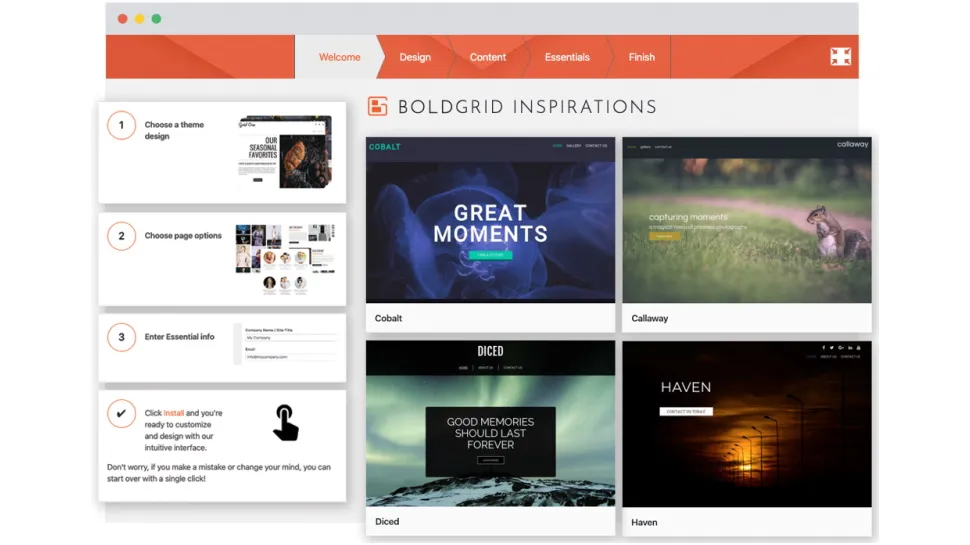
Does InMotion Hosting Offer a Website Builder?
InMotion Hosting provides the BoldGrid WordPress Website Builder at no extra cost with all its plans. Users can choose from over 200 prebuilt starter sites tailored to various industries. The builder allows for easy customization by dragging and dropping blocks—such as text, images, videos, and forms—onto the page, similar to other editors.
BoldGrid is user-friendly and serves as a great alternative for those who find regular WordPress daunting. However, it lacks extensive features and is best suited for creating small-scale websites.
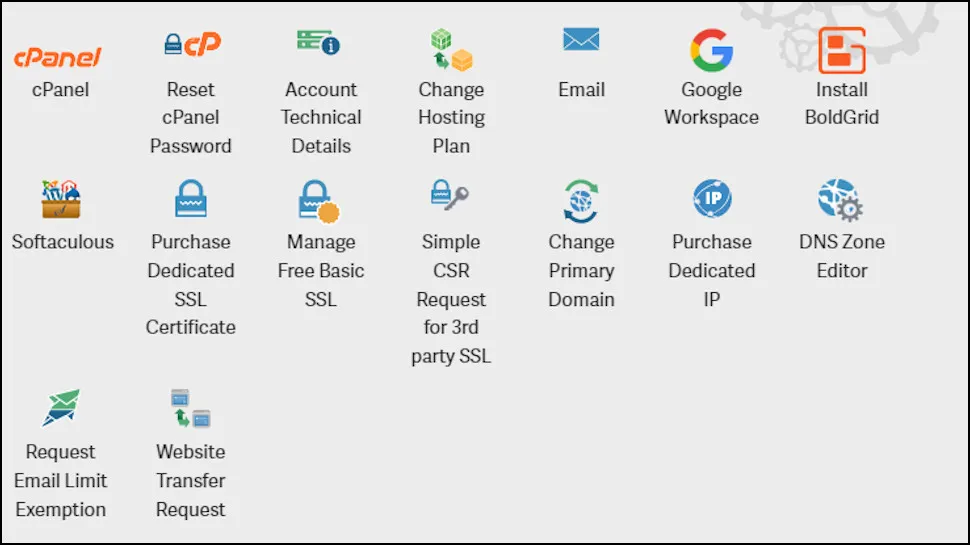
How User-Friendly is InMotion Hosting?
InMotion Hosting’s customer account panel stands out with its appealing design, featuring over 30 colorful cPanel-like icons instead of plain text links. However, many of these icons lead to functions that users rarely need, such as adding another credit card, buying or transferring a new domain, purchasing a Sucuri website security package, or reading InMotion Hosting’s GDPR statement. These functions could be better organized in a menu rather than occupying prominent space on the dashboard as if they are frequently needed.
Each hosting package has its own set of icons, but they suffer from a similar issue. While there are handy shortcuts for launching cPanel or Softaculous (which allows you to install WordPress and hundreds of other apps), other icons are less useful. For instance, how often would you need to use options like ‘Request Email Limit Exemption’ or ‘Simple CSR Request for 3rd party SSL’?
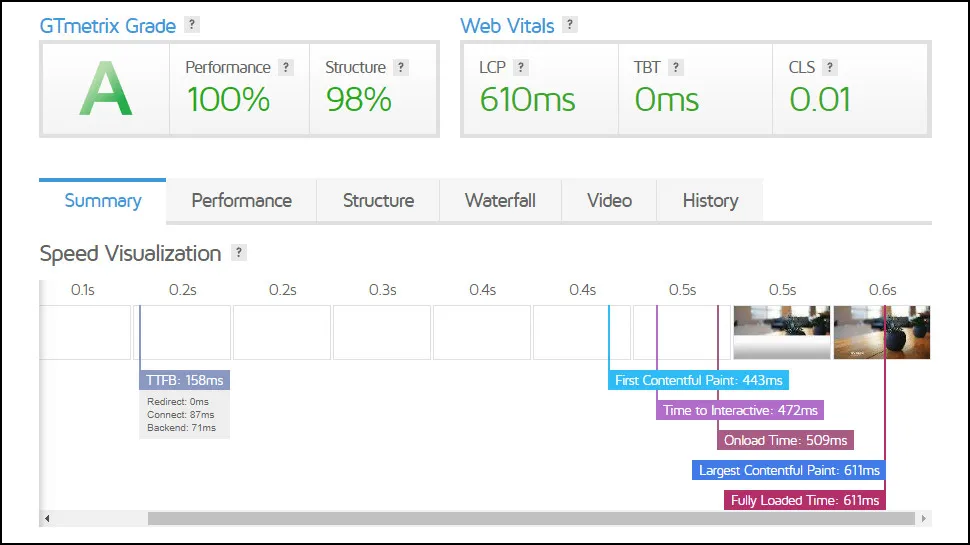
How Fast is InMotion Hosting?
We started our performance evaluation by subscribing to an InMotion Hosting shared plan and setting up a basic WordPress website using a standard template.
To assess our server’s uptime, we utilized Uptime.com, which checked the site every five minutes over a span of 14 days. InMotion Hosting achieved a flawless 100% uptime with an impressive server response time of 0.340 seconds, ranking third in our last 15 tests.
Website speed was measured using GTMetrix. This tool evaluated the time taken to load the main content of a test page, referred to as Largest Contentful Paint (LCP). A lower LCP indicates a quicker, more responsive site.
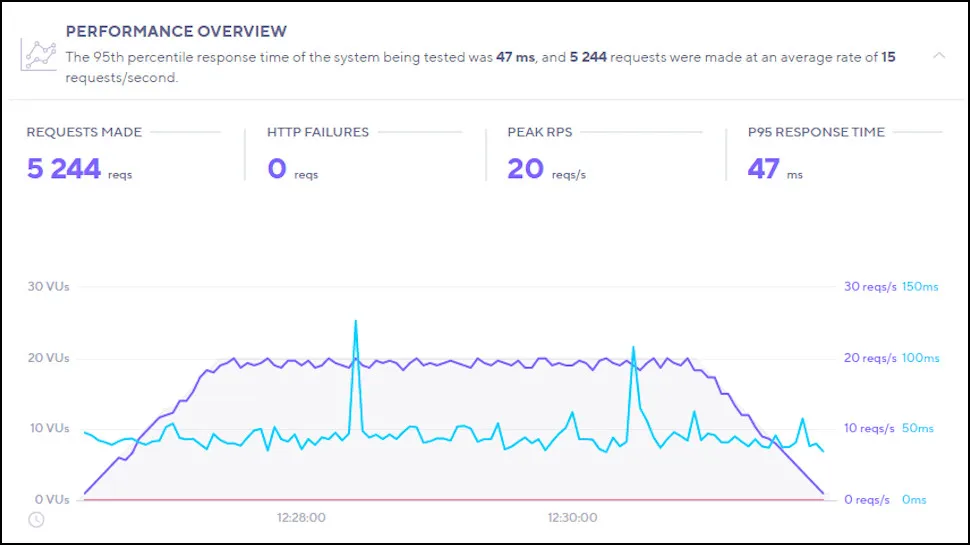
Page Load Time and Performance
Measuring the load time of a single page provides useful insights, but utilizing k6 allows us to understand a site’s performance under simultaneous access by 20 users.
Our server demonstrated strong performance, managing a peak of 20 requests per second with ease and maintaining an average of 15 requests per second—both impressive figures.
While these results are promising, it’s important to note that our site was hosted on a shared plan. Therefore, these figures may not accurately represent how InMotion Hosting’s VPS, dedicated, or other plans compare to competitors.
InMotion Hosting’s Support
InMotion Hosting provides 24/7 US-based support via phone, email, and live chat, along with a web Support Center, a customer-exclusive Knowledge Base, and community forums.
Their website boasts over 5,000 articles, guides, and tutorials covering a wide range of hosting topics, significantly more than most providers. Although the search engine might not always sort results by relevance efficiently, there is a wealth of detailed and helpful content available.
Additionally, they offer a Customer Exclusive Knowledgebase, which is regularly updated with new guides. Customers need to be logged into their AMP to access this knowledgebase.
Conversely, live chat support yielded the best results. Responses were prompt and helpful, with agents providing useful answers to any additional questions.
Final Verdict
Whether you’re a novice website owner or a large business running a high-traffic web store, InMotion Hosting offers a fast and feature-rich product that should be on your web hosting shortlist.
InMotion Hosting FAQs
What payment methods does InMotion Hosting support? InMotion Hosting accepts credit or debit cards, PayPal, and U.S. purchase orders or checks.
Does InMotion Hosting offer refunds? InMotion Hosting promises a ‘100% satisfaction guarantee,’ offering a refund if requested within 90 days. Exceptions include 90 days for all shared hosting, 6-month and longer VPS, and reseller hosting packages, while dedicated servers and monthly-billed VPS and reseller plans have a 30-day refund period. Compared to most hosts that offer only 30 days across the board, InMotion Hosting’s refund policy is quite generous.
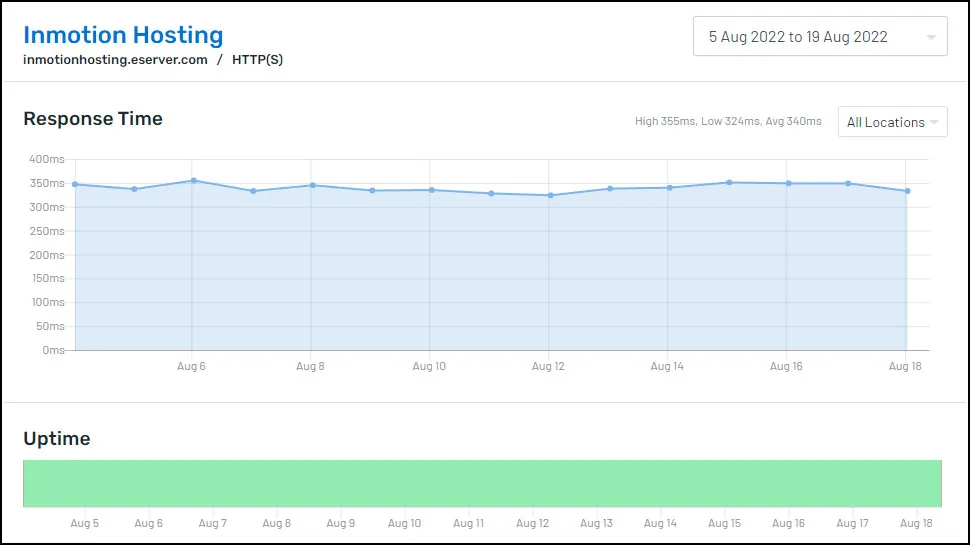
Is There an Uptime Guarantee with InMotion Hosting?
InMotion Hosting does not specify an uptime guarantee for its shared hosting services on its website. While many hosting providers typically assure a 99.9% uptime and detail how this figure is calculated and what compensation is available if it is not met, InMotion Hosting does not.
For VPS hosting, InMotion Hosting mentions that each VPS operates on a server with ‘99.99% uptime.’ However, the term ‘guarantee’ is not used, and there is no detailed explanation on how this uptime is calculated or ensured.
When it comes to dedicated servers, the website shows two different uptime figures. At the top of the page, it claims servers operate on a ‘99.99% uptime Tier 1 network,’ while at the bottom, it states a current network uptime of 99.999%. Again, there is no mention of a guarantee.
Clarity and compensation for unmet uptime expectations are preferable. For example, Scala Hosting offers an Uptime Guarantee that refunds customers their entire monthly fee if unscheduled downtime exceeds 1%, equivalent to over 7 hours and 18 minutes.
Where Are InMotion Hosting’s Data Centers?
InMotion Hosting has two data centers in the United States, one in Washington, D.C., and the other in Los Angeles. Users of shared hosting services can choose which data center will host their website.
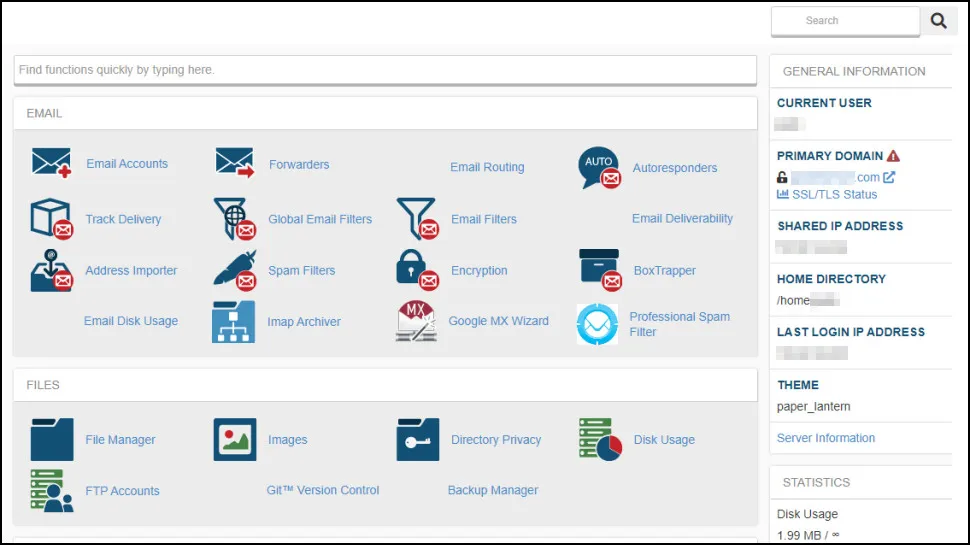
How to Find Your InMotion Hosting IP Address
If you need to connect your InMotion Hosting site to a domain managed on a different platform, knowing your web server’s IP address is crucial. Here’s a step-by-step guide to locate it:
- Log In: Access your InMotion Hosting account management panel.
- Locate Your Plan: Scroll down to find your hosting plan listed under your domain name.
- Open cPanel: Click on the cPanel icon associated with your plan, typically located at the top left of the list.
- Find IP Address: In the General Information panel on the left, you will see your server IP address displayed in the ‘Shared IP Address’ box.
- Alternative Method: If the General Information panel is not visible, click on the Server Information link and look for the ‘Shared IP Address’.
InMotion Hosting Nameservers
The nameservers for InMotion Hosting are:
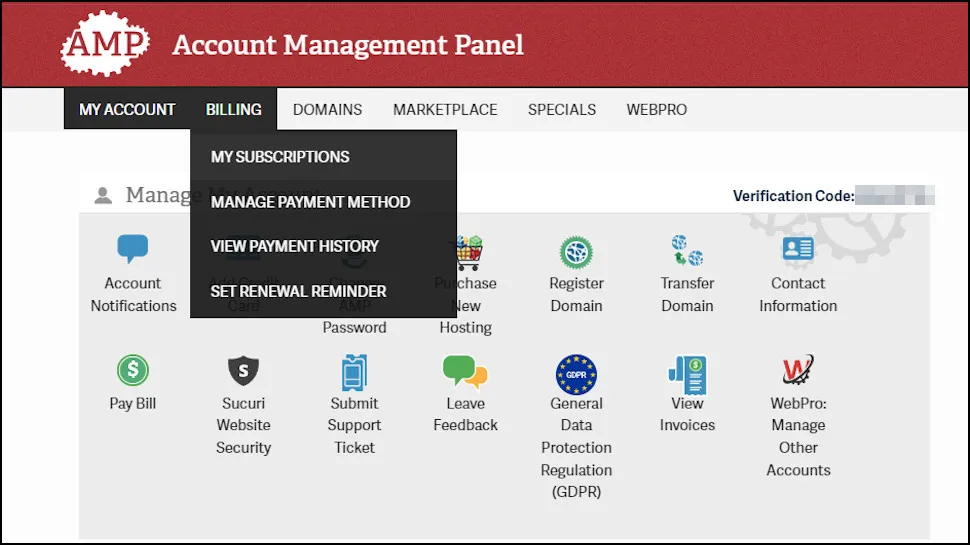
Steps to Cancel an InMotion Hosting Product
- Access the InMotion Hosting Website: Open your web browser and navigate to the InMotion Hosting homepage.
- Log Into Your Account: Click the “Login” button in the top-right corner of the page. Enter your InMotion Hosting username and password to sign in.
- Go to Billing Section: After logging in, find the “Billing” option and click on it. Then, select “My Subscriptions.”
- Cancel Your Subscription:
- Look for a red cross next to the subscription you want to cancel. Click on the red cross and fill out the cancellation form. Your subscription will remain active until the current billing period ends, but it will not renew, and you will not be charged again.
- If the subscription is labeled “Set to Manual Renewal,” this means the auto-renewal is already turned off. You will receive email reminders as the subscription end date approaches, but you can simply ignore these if you do not wish to renew.
InMotion Hosting Plans
For more details on these plans, visit the InMotion Hosting website.