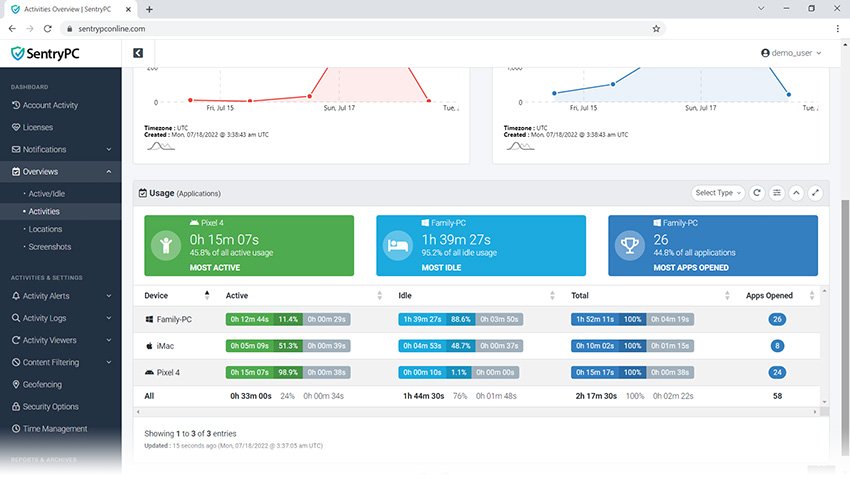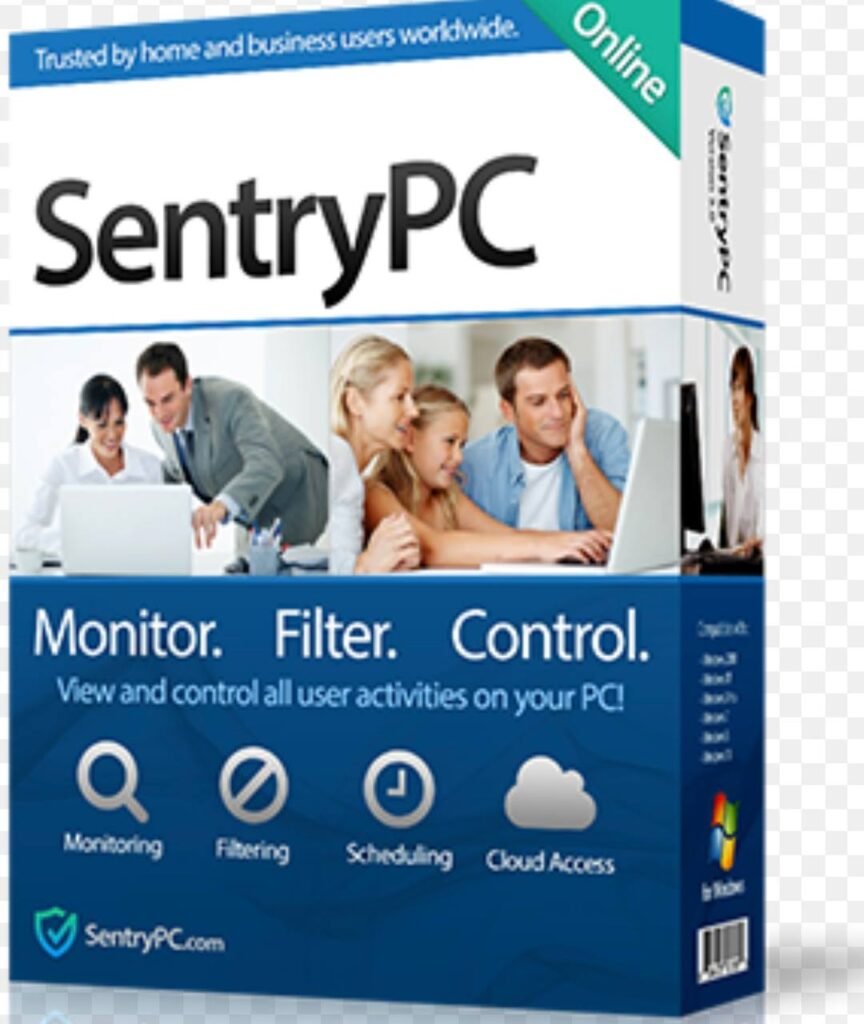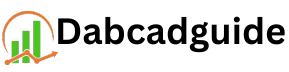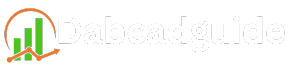SentryPC review
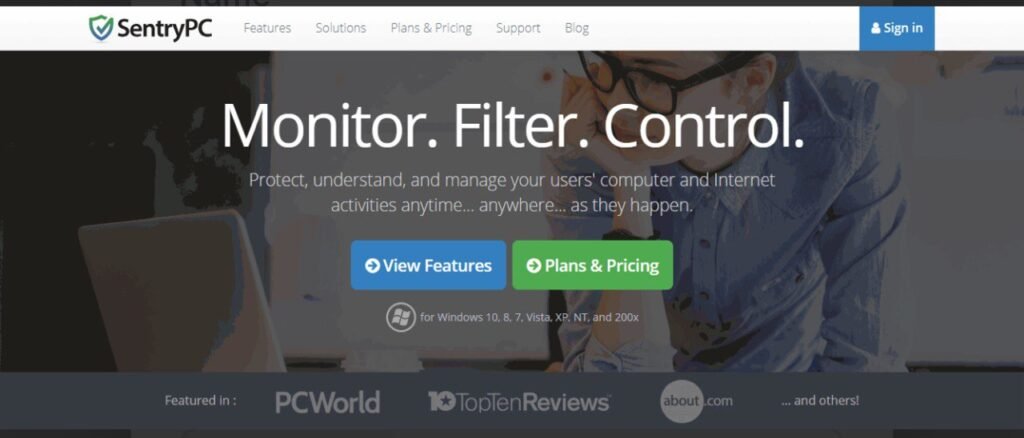
SentryPC is a leading computer monitoring software designed for diverse applications, such as businesses overseeing employee activities or parents keeping track of their children’s online behavior. The software boasts extensive monitoring capabilities, positioning it as a top choice in its field.
Plans & Pricing
SentryPC is a creation of Spytech Software, Inc., a company that specializes in computer monitoring solutions. While not exclusively a parental control app, SentryPC effectively serves that purpose.
Founded in 1998 by Nathan Polencheck, Spytech Software introduced SentryPC in 2001 under the name Access Control Software, later rebranding it to SentryPC in 2005.
SentryPC is recognized for its professional-grade computer monitoring capabilities. It is widely used by businesses, law enforcement agencies, educational institutions, and parents. Companies deploy it for employee oversight, schools use it to monitor students, and parents utilize it to ensure their children use computers responsibly.

SentryPC’s pricing is based on the number of computers you wish to monitor. The “Basic” plan, covering one PC, costs $60 per year, with an additional $20 per year for each extra license. There are also tiered plans available for monitoring 50, 100, 250, 500, and 1,000 users.
The per-license cost decreases as the number of users increases: $995 annually for 50 users, $1,595 for 100 users, $2,995 for 250 users, $3,995 for 500 users, and $4,995 for 1,000 users. This equates to $19.90, $15.95, $11.98, $7.99, and $4.99 per license, respectively.
Each plan also restricts the number of screenshots you can capture on monitored PCs. The highest-tier plan allows up to 2,000 screenshots. For more than the allotted amount, you must purchase additional licenses.
SentryPC offers a demo version with limited features, enabling users to try the software before making a purchase. Note that the company does not provide refunds after a purchase is made.
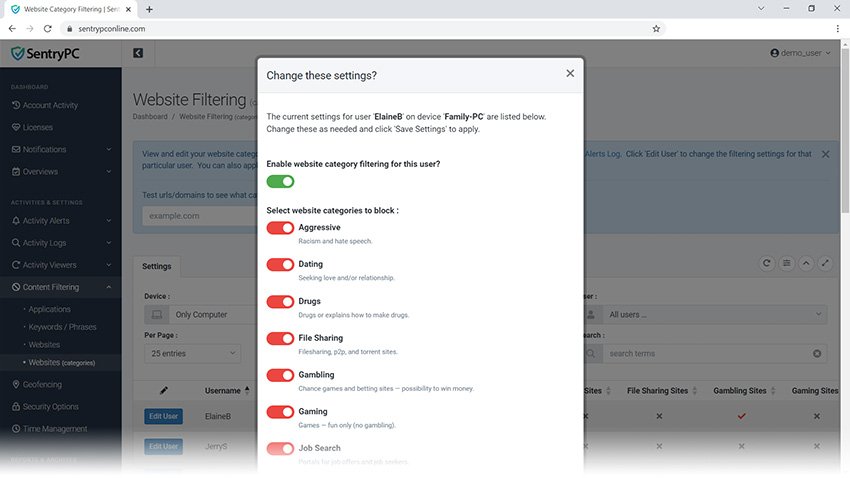
FEATURES
SentryPC is a cloud-based solution, allowing you to access your account and monitor multiple PCs from any internet-connected device, such as laptops, phones, tablets, and more. This flexibility enables you to view logs and adjust settings remotely.
You can manage and monitor several PCs simultaneously with SentryPC. The software offers robust search, sort, and filter options to tailor the results to your needs. From any connected device, you can oversee logs and configure settings for an unlimited number of users, significantly easing device management for large organizations.
For enhanced security, SentryPC includes an “idle timeout” feature that automatically logs you out after a specified period of inactivity. Additionally, it employs two-factor authentication to safeguard your account against unauthorized access.
SentryPC meticulously logs every action on your account, providing detailed records of sign-ins, sign-outs, installations, password changes, downloads, screenshots, and the IP addresses involved in these activities.
You can remotely install SentryPC on any PC you wish to monitor. Once installed, the application operates stealthily, using minimal system resources and remaining largely undetectable to the end user.
Key Features for Monitoring:
Time Management & Scheduling:
- Specify usage hours for each user on particular days.
- Set maximum allowable usage times per day or week.
- Ideal for managing employee computer use or implementing parental controls.
Website Filtering:
- Block access to specific websites.
- Filter entire categories of websites, such as those related to drugs, file sharing, gambling, gaming, and social media.
Screenshot Capturing:
- Remotely capture screenshots of any monitored PC.
- Built-in slideshow and viewing controls for easy review.
Session Logging:
- Record every computer session, including total session time, active time, and idle time.
- Log keystrokes, searches, file activities, IP locations, and clipboard content.
Activity Reports:
- Generate comprehensive activity reports for all monitored users, providing a quick overview of their digital activities.

SentryPC is an advanced monitoring software suited for various applications, including businesses tracking remote employees, schools overseeing students, and parents supervising their children’s online activities. Among the numerous PC monitoring tools we’ve evaluated, SentryPC stands out for its extensive feature set. However, we noted some limitations, such as the absence of a mobile version and the relatively high cost.