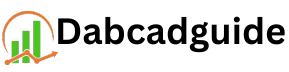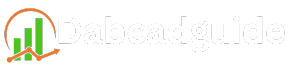SPanel Review:

Choosing the right control panel for managing your website(s) is as crucial as selecting the appropriate web host. Through your control panel, you ensure everything is up to date, add new content, and enhance your website with additional functionalities. Therefore, it’s essential that the control panel is user-friendly and equipped with all the necessary features.
Among the various efficient control panels available, a select few, such as SPanel, stand out. This SPanel review will delve into its functionality, pricing, tools, features, and more, helping you determine if SPanel is the ideal choice for your needs. Let’s explore what SPanel brings to the table!
What is SPanel?
SPanel is a comprehensive cloud management platform designed for easy server management, even for those without prior experience. Developed by ScalaHosting, a reputable web hosting provider, SPanel aims to simplify website management for users.
Contrary to popular belief, SPanel isn’t exclusive to ScalaHosting services. It can be used as an independent service with a variety of top cloud hosting providers, such as:
- AWS (Amazon Web Services)
- DigitalOcean
- Google Cloud Platform
- Alibaba Cloud
- Contabo
- Azure
- Hetzner
- OVH.com
- Vultr
- Linode
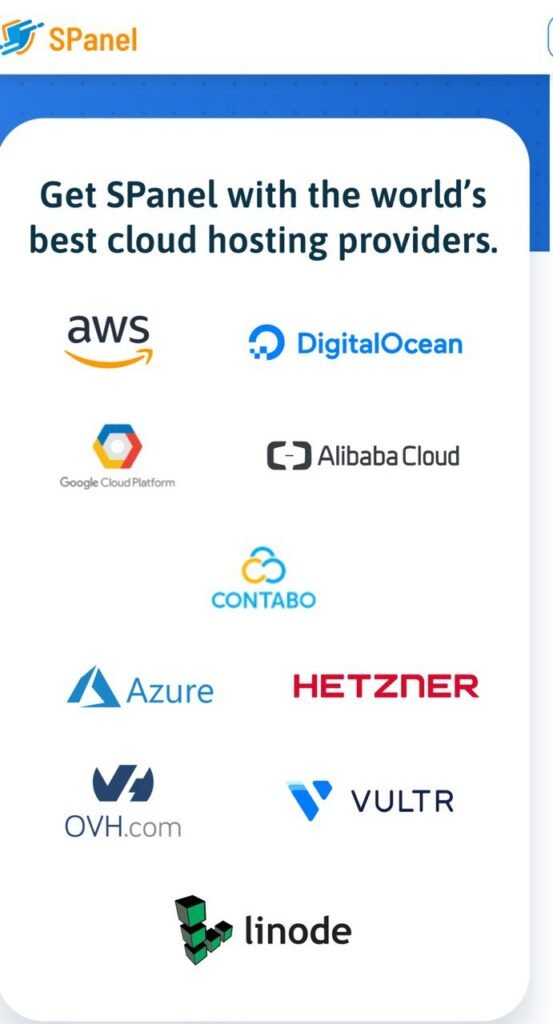
SPanel is a versatile control panel compatible with web servers such as OpenLiteSpeed, Nginx, and LiteSpeed Web Server.
If you currently have a website hosted with a different control panel but wish to transition to SPanel, ScalaHosting offers free migration services. This ensures that your website remains online during the entire migration process, eliminating any downtime concerns.
Additionally, by opting for SPanel, you benefit from around-the-clock technical support, comprehensive server management, and end-user live chat support. One of the most appreciated features of SPanel is its automatic software updates, which significantly reduce the time you need to spend on maintenance, allowing you to focus on more critical tasks.
Having understood what SPanel is and its compatibility with various web servers, let’s explore the cost implications.
Pricing Plans for SPanel
SPanel offers three fully managed and three self-managed pricing plans, all of which come with a 30-day money-back guarantee. This allows you to try the control panel risk-free and request a full refund within the first 30 days if you’re not satisfied.
Each plan includes all the features that SPanel provides, with the main difference being the number of accounts you can manage. The pricing for fully managed plans is as follows:
- SPanel One: Starting at $19.95/month, supporting unlimited domains across 5 accounts.
- SPanel Pro: Starting at $24.95/month, supporting unlimited domains across 30 accounts.
- SPanel Agency: Starting at $39.95/month, supporting unlimited domains across 100 accounts.
Fully managed plans come with comprehensive features, including 24/7 full server management, free website migration, installation and server configuration, and a free Softaculous one-click installer.
For those who prefer self-management, SPanel offers the following options:
- SPanel Entry: Starting at $9.95/month, supporting unlimited domains across 5 accounts.
- SPanel Pro: Starting at $14.95/month, supporting unlimited domains across 30 accounts.
- SPanel Agency: Starting at $19.95/month, supporting unlimited domains across 100 accounts.
Self-managed plans also include all SPanel features, 24/7 support, and free installation.
Understanding SPanel: A Comprehensive Guide
SPanel is a versatile tool that can be seamlessly integrated into any website and virtual or private server. Once implemented, it takes over the management of your server, offering you an intuitive interface for handling various tasks related to your server and website(s).
The SPanel Interface
SPanel is designed with two primary interfaces: the admin interface and the user interface. Let’s delve into each one.
Admin Interface
Upon accessing the admin interface of SPanel, you are greeted with a comprehensive homepage. This page displays all available submenus provided by SPanel, along with detailed information about your accounts and domains. You’ll find essential details such as IP addresses, usernames, quotas, disk usage, inode counts, packages, and setup dates. Additionally, the homepage offers insights into system performance, including system load, memory usage, disk usage, and IP reputation.
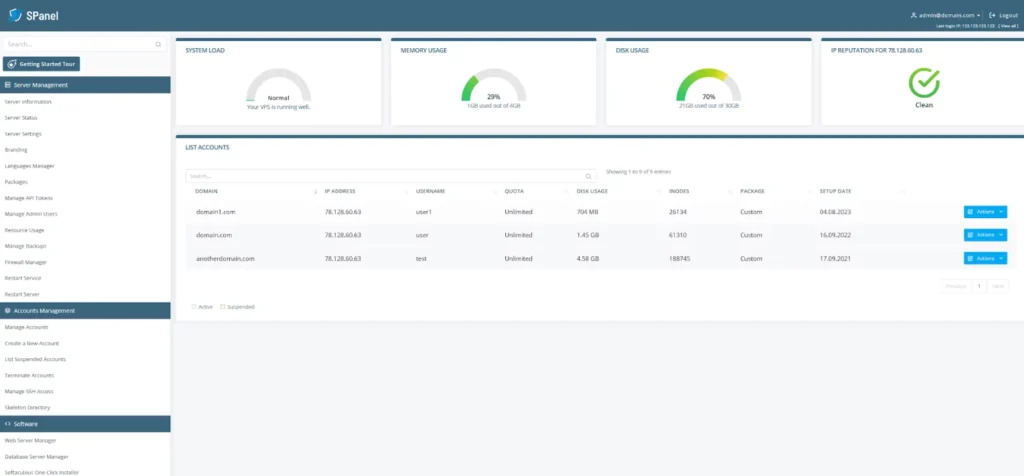
Exploring SPanel: A Detailed Overview
SPanel offers a robust platform for managing websites and servers. It features two distinct interfaces: the admin interface and the user interface. Each interface serves a specific purpose and caters to different user roles.
Admin Interface
The admin interface is designed for users with administrative access, typically the account owners. This interface provides comprehensive control over the entire server, including all domains and accounts associated with the SPanel account. Administrators can oversee and manage server resources, user accounts, and domain settings from a centralized location.
User Interface
The user interface is intended for non-administrative users, often guests who access the SPanel account. This interface allows users to manage individual accounts and perform tasks specific to those accounts. It is focused on managing a single domain or website, providing tools and options for website-level administration rather than server-wide management.
Upon logging in, users are greeted with a homepage that outlines the tasks they can perform for their designated website or domain. This page also displays general account information and resource usage statistics relevant to the specific domain, ensuring users can efficiently manage their web properties without delving into server administration.
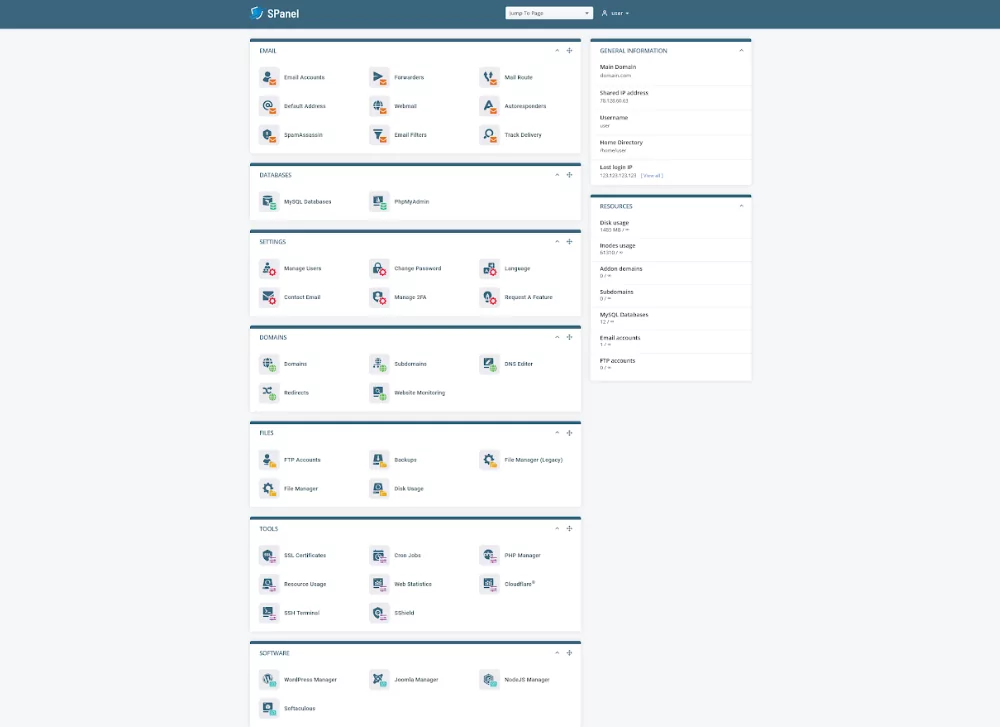
Admin Interface: Tools and Capabilities
Having understood the role of the admin interface, let’s delve into its functionalities. The admin interface in SPanel offers various features, starting with the ability to create new accounts. To initiate this process, navigate to the “Accounts Management” section on the left side of your admin dashboard and click on the “Create a New Account” button. This will prompt you to enter the necessary details on the screen. Once all required information is provided, finalize the process by clicking the “Create Account” button located at the bottom of the page.
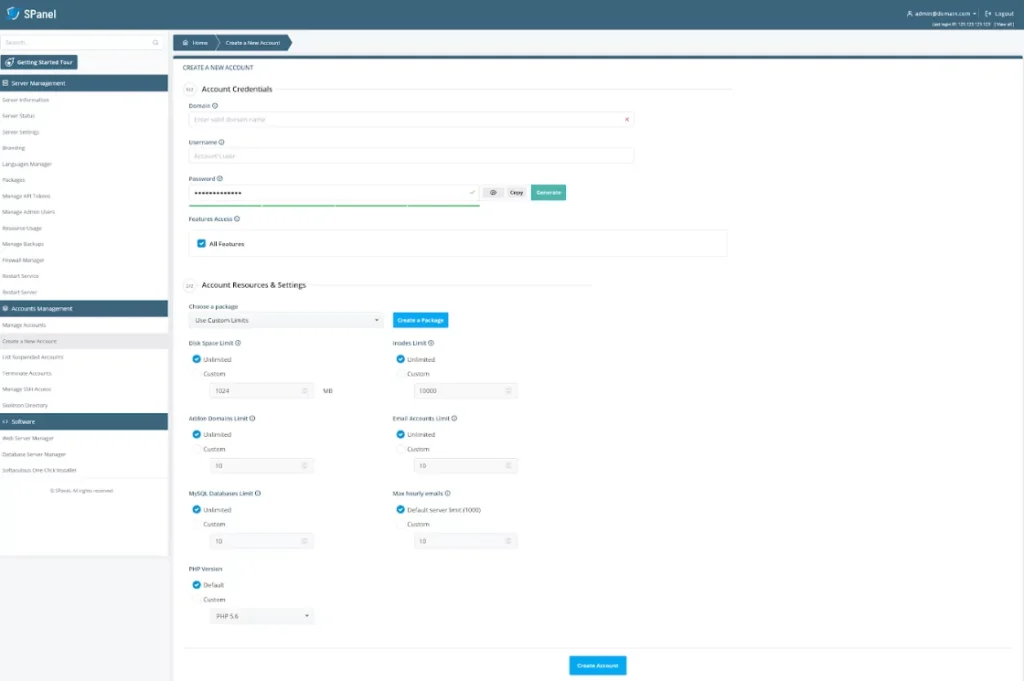
In the admin interface, you’ll have the capability to oversee all of your accounts efficiently. Simply navigate to the “Accounts Management” area in SPanel and click the “Manage Accounts” button. This section provides an overview of both your active and suspended accounts, allowing you to perform various tasks for each account as needed.
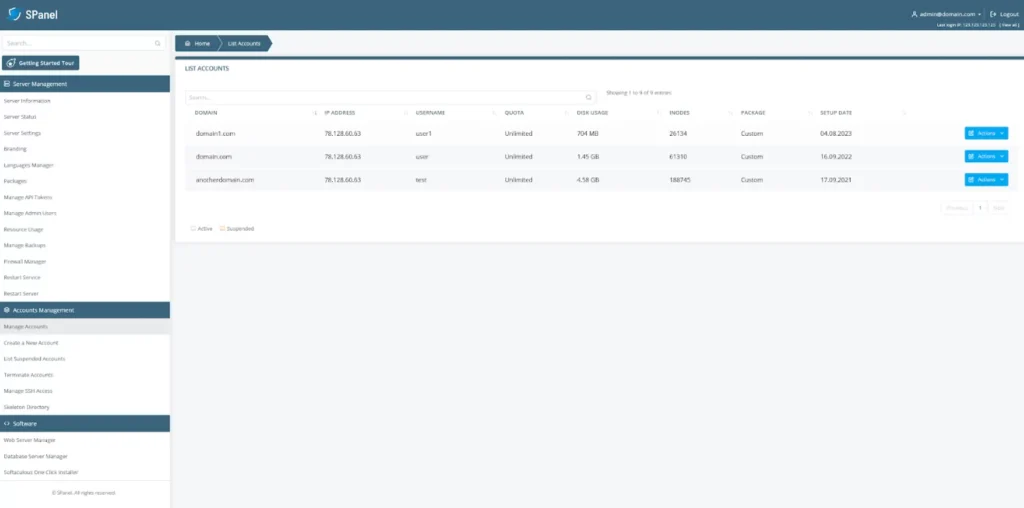
To access server details through your admin panel, simply navigate to the “Server Management” section and select the “Server Information” button. This will display various system metrics, including processor details, memory and disk usage, as well as your server’s IP reputation.
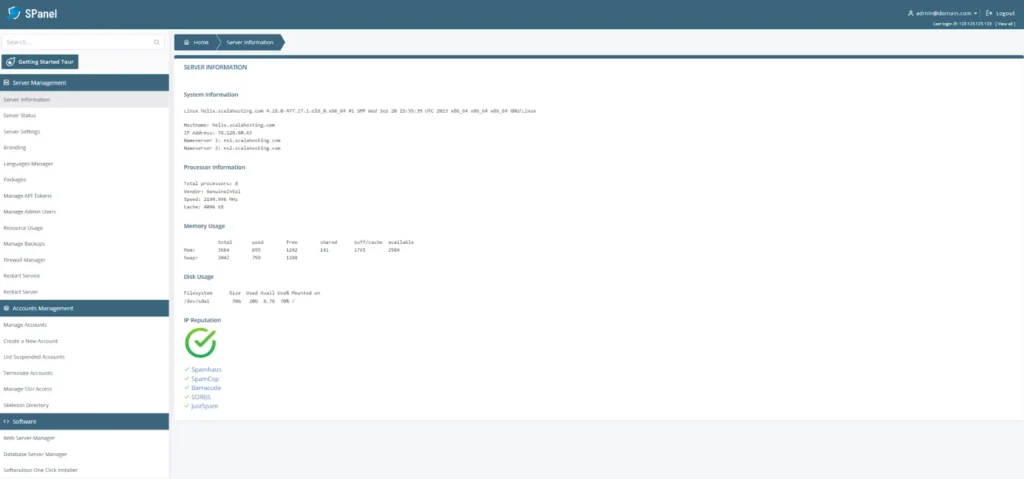
SPanel’s administrative dashboard offers a convenient way to monitor your server’s health. By navigating to the “Server Management” section and selecting the “Server Status” option, you can access real-time updates on your services, system details, and disk usage information.
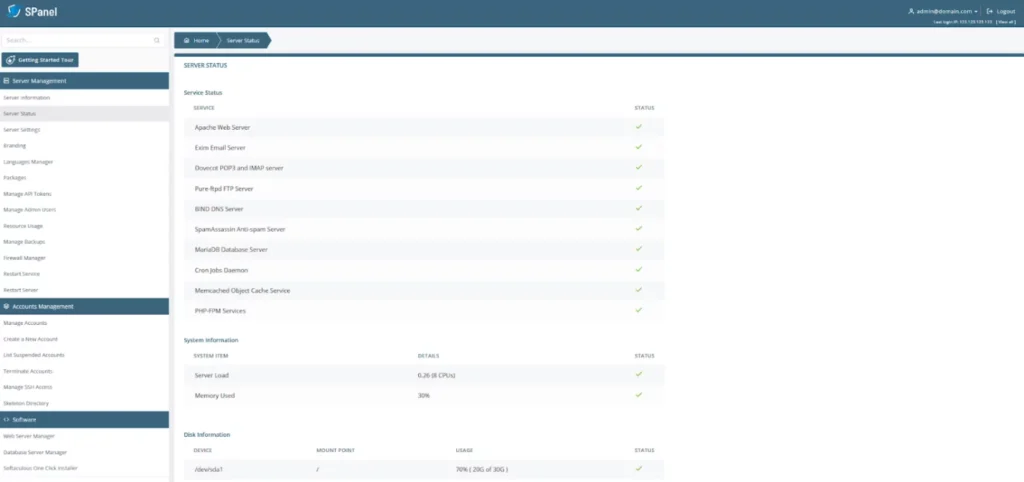
To restart services, go to your administrative interface. Locate the “Server Management” section and select the “Restart Service” button. This functionality enables you to restart essential services, including your web server, email server, FTP server, and any other server-related services you operate
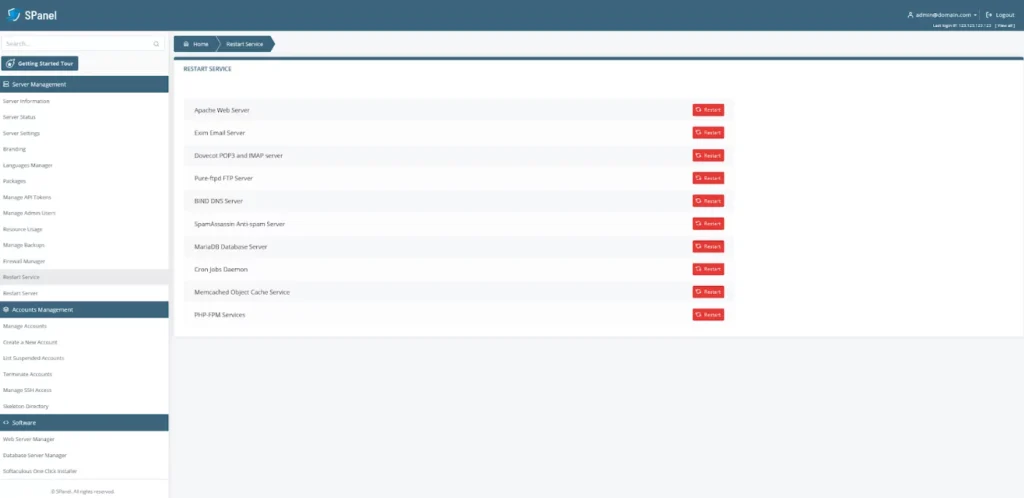
Furthermore, you have the option to completely reboot your server by selecting the “Restart Server” button located in the “Server Management” section.

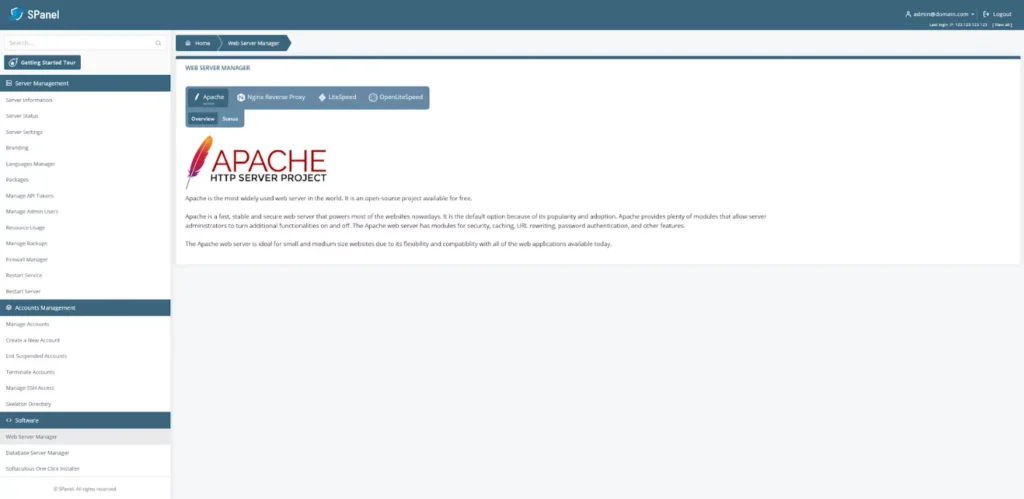
The SPanel admin interface offers a variety of features and tools, including:
- Server Information
- Branding
- Packages
- Admin User Management
- API Token Management
- Resource Usage Monitoring
- Suspended Account List
- SSH Access Management
- Software Management
- Service Management for other server-running services
Tools and Features of the SPanel User Interface
The SPanel user interface provides a comprehensive suite of tools for managing various website and domain-related tasks. Among these tasks is email management, which is conveniently accessible from the top section of the interface. Within this section, users can perform several essential actions such as:
- Managing existing email accounts
- Creating new email accounts
- Setting up email forwarders
- Configuring mail routes
- Defining default addresses
- Logging into webmail
- Adding and managing autoresponders
- Enabling or disabling SpamAssassin
- Creating and managing email filters
- Tracking email delivery
These features collectively offer users a robust and efficient way to handle all their email management needs directly from the SPanel interface.
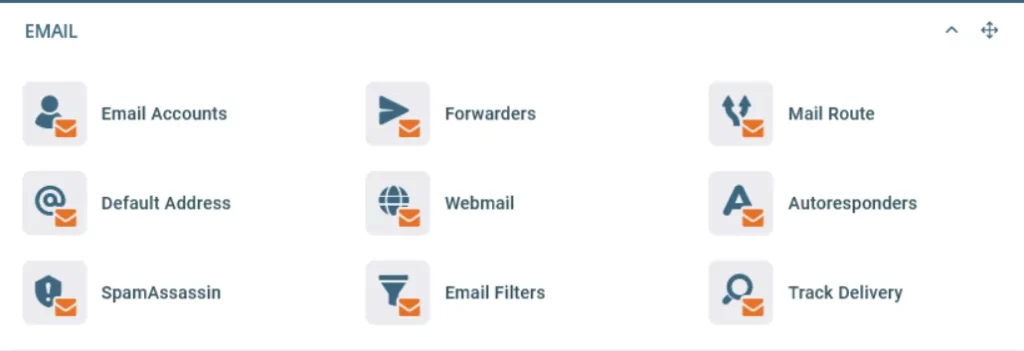

Next, you can configure your settings through the SPanel user interface. Specifically, you can handle user management by adding or modifying users, update your password, switch the account language, change your contact email, manage two-factor authentication (2FA), and request new features.
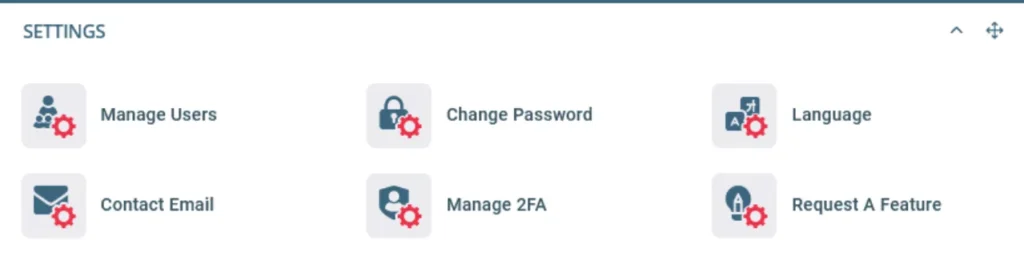
You’ll also have the capability to manage your domains, which includes altering existing domains and creating addon domains, overseeing current and establishing new subdomains, editing DNS records, managing current and adding new redirects, and monitoring all websites associated with your SPanel account.
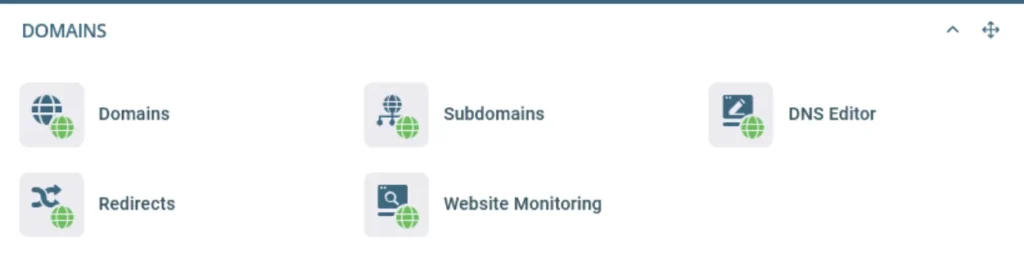
The SPanel user interface provides exceptional file management tools and features. It allows users to manage and create new FTP accounts, oversee and restore backups, utilize a comprehensive file manager for various file-related tasks, and monitor file and folder disk usage efficiently.
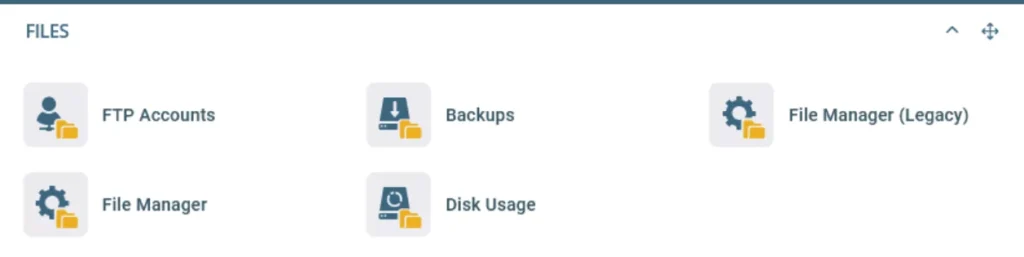
The SPanel user interface provides a variety of additional tools and features, including:
- SSL Certificates
- Cron Jobs
- PHP Manager
- Resource Monitoring
- Web Analytics
- Cloudflare Integration
- SSH Access
- SShield Security
- WordPress Management
- Joomla Management
- NodeJS Management
- Softaculous Installer
Pros & Cons:
- Technology Integration: SPanel works seamlessly with OpenLiteSpeed, Nginx, and LiteSpeed Web Server.
- No Setup Charges: Start using SPanel without incurring setup fees.
- 30-Day Money-Back Guarantee: Each plan includes a 30-day trial period with a money-back option.
- Exceptional Support: Enjoy top-tier customer service and fully managed solutions.
- Softaculous Integration: The fully managed plans feature the Softaculous one-click installer for easy application setup.
- Smooth Migration: Transition effortlessly from cPanel/WHM.
- Robust Security and Backups: Benefit from comprehensive security features and daily backups.
- Limited Installer Compatibility: Supports only Softaculous for one-click installations.
- Restricted Availability: Not offered by a wide range of web hosting providers.
Conclusion
Overall, SPanel stands out as a comprehensive cloud management platform, providing all the essential tools and features needed for efficient server and website management. Its user-friendly design makes it an excellent choice for beginners, while its advanced functionalities cater to more experienced users.
Additionally, SPanel excels in customer support and performance, positioning itself as a strong alternative to cPanel and other well-known control panels. Despite some limitations, the advantages significantly surpass the drawbacks. Consider taking advantage of the 30-day risk-free trial to explore its offerings firsthand.