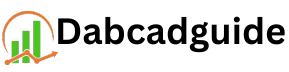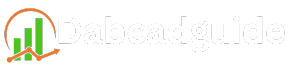Streamlabs|Review,
Streamlabs



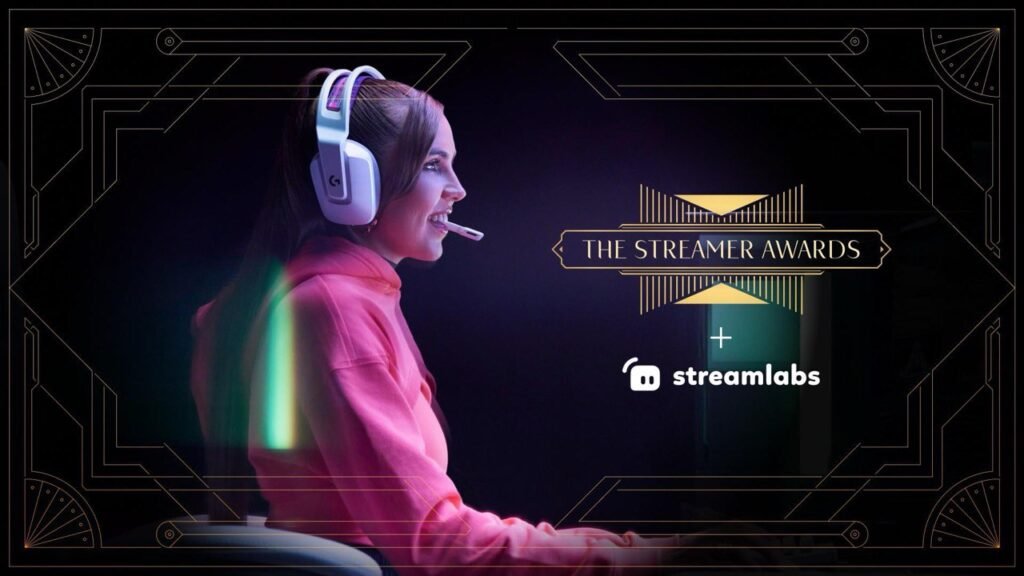
introdution to Streamlabs
Streamlabs is a powerful, all-in-one streaming platform that has become a go-to for content creators looking to elevate their live-streaming experience. Built on OBS technology, Streamlabs offers an array of tools tailored for both beginners and experienced streamers, helping them create visually appealing, interactive, and seamless broadcasts across platforms like Twitch, YouTube, and Facebook Gaming. With customizable overlays, real-time alerts, chatbots, donation tracking, and in-depth performance analytics, Streamlabs brings together everything streamers need to manage and grow their channels.
In addition to its user-friendly design, Streamlabs offers premium features with Streamlabs Prime, including cross-platform streaming, a website builder, and merchandising options that help content creators monetize and expand their brands. Whether you’re just starting or looking to take your streams to the next level, Streamlabs provides the resources and support to make your live content stand out and engage your audience in meaningful ways. This article takes a closer look at Streamlabs’ essential features, benefits, and tips on how to leverage its potential to create a successful streaming channel.
Streamlabs: The Ultimate Streaming Tool for Content Creators
As the streaming industry continues to grow, Streamlabs has emerged as one of the go-to tools for creators on platforms like Twitch, YouTube, and Facebook Gaming. Designed to offer everything a streamer needs, Streamlabs combines customizable overlays, alerts, monetization tools, and robust performance analytics into one seamless platform. This article dives deep into what makes Streamlabs an essential tool for streamers, covering its key features, benefits, and tips for maximizing its potential.
What is Streamlabs?
Streamlabs is a comprehensive streaming software designed to simplify the live streaming experience. It’s powered by OBS (Open Broadcaster Software) and rebranded as “Streamlabs OBS” (SLOBS). The platform offers easy-to-use overlays, widgets, and tools that allow content creators to personalize their streams and engage with audiences more effectively. Unlike many other streaming tools, Streamlabs is built to streamline broadcasting while offering powerful integrations with various platforms.
Key Features of Streamlabs
Customizable Overlays
Streamlabs provides an impressive selection of customizable overlays, ranging from free themes to premium options. These overlays enhance the visual appeal of streams and allow creators to personalize their content. From animated alerts to chat boxes and donation goals, Streamlabs makes it easy to maintain a cohesive, visually stunning look.
Alerts & Notifications
One of Streamlabs’ standout features is its alert system. These alerts notify streamers in real-time when viewers subscribe, follow, donate, or cheer during a broadcast. Streamlabs offers countless customization options for these notifications, allowing streamers to choose animations, sounds, and effects that fit their brand.
Chatbot Integration
Streamlabs Chatbot is a valuable tool for engaging with viewers and managing chats effectively. It comes with automated moderation tools that help keep the chat friendly and safe, reducing spam and promoting a positive community. Chatbot also supports custom commands, giving creators the flexibility to tailor their chat experience and even set up fun games for viewer interaction.
Cloudbot
With Streamlabs Cloudbot, streamers can enjoy a fully cloud-based solution for chat moderation and viewer engagement. This tool offers loyalty points, giveaways, polls, and custom commands. Unlike the downloadable Chatbot, Cloudbot doesn’t require installation, which makes it easier to manage and accessible across different devices.
Donation Tools
Streamlabs makes monetization easy through its direct donation tools. With integrations for PayPal, credit cards, and cryptocurrency, streamers can receive contributions directly from their audience. Additionally, Streamlabs allows streamers to add donation goals, alert variations for high-tier donations, and more.
Analytics & Performance Insights
Streamlabs provides detailed analytics to help streamers understand their audience better. From average viewership and top-performing content to engagement statistics, these insights allow streamers to make informed decisions about content and scheduling. Streamlabs also tracks performance to help troubleshoot issues like lag, dropped frames, or encoding errors.
Widgets
Streamlabs offers a variety of widgets to enhance viewer engagement. These include countdown timers, goals, polls, viewer counts, and more. Streamers can customize these widgets to match their brand and integrate them easily into their overlays, helping to provide a more interactive and professional stream layout.
Streamlabs Prime: Is It Worth the Investment?
For streamers looking to elevate their content further, Streamlabs offers a premium version called Streamlabs Prime. This subscription service includes access to exclusive overlays, multi-streaming, website builder, merchandising options, and more. Streamlabs Prime also supports cross-platform streaming, allowing users to stream simultaneously on Twitch, YouTube, and Facebook, broadening their reach and engagement.
While the monthly cost may be a consideration, the added tools and resources make Streamlabs Prime a valuable investment for serious content creators aiming to grow their audience.
Tips for Maximizing Streamlabs’ Potential
Customize Alerts & Overlays
Personalizing alerts and overlays can make a significant impact on your stream’s aesthetics. Spend some time exploring different designs, or even create custom animations for a unique, branded experience that resonates with your viewers.
Use Cloudbot for Interaction
To increase engagement, consider utilizing Cloudbot’s loyalty programs, polls, and giveaways. Loyalty points allow viewers to accumulate rewards over time, encouraging them to stick around and participate actively in chat.
Monitor Analytics Regularly
Keep an eye on your analytics to identify patterns in viewer behavior and engagement. By analyzing peak viewership times, audience demographics, and engagement, you can optimize your stream schedule and content strategy for maximum impact.
Utilize Multi-Streaming with Streamlabs Prime
If you have a following on multiple platforms, Streamlabs Prime’s multi-streaming feature is invaluable. It allows you to expand your reach without the hassle of managing separate broadcasts for each platform.
Implement Donation Goals
Setting up donation goals can encourage viewers to contribute more actively. Many viewers enjoy seeing their contributions help you reach milestones, and Streamlabs makes it easy to display and update these goals on your stream.
Pros and Cons of Streamlabs
Pros:
- User-Friendly Interface: Streamlabs is easy to use, even for beginners.
- Comprehensive Tools: Everything a streamer needs is available in one platform, including overlays, alerts, and monetization tools.
- High Customizability: With various overlays, alerts, and widgets, streamers can create a highly personalized setup.
- Cloud-Based Features: Cloudbot and cross-platform integration allow for increased flexibility.
Cons:
- Resource-Intensive: Streamlabs can be more demanding on system resources compared to OBS Studio, which may impact performance on lower-end PCs.
- Subscription Costs: While the free version is powerful, Streamlabs Prime can be costly for streamers on a budget.
- Limited Flexibility for Advanced Users: Advanced users may find the platform less flexible than OBS Studio for certain customizations.
Conclusion: Streamlabs as an Essential Tool for Streamers
Streamlabs has established itself as a must-have platform for modern-day streaming. By combining powerful tools, customization options, and ease of use, it enables both new and seasoned creators to build high-quality, engaging streams. Whether you’re a casual streamer or a dedicated content creator looking to grow your community, Streamlabs offers everything you need to deliver a captivating experience for your viewers.