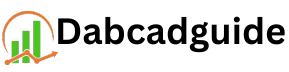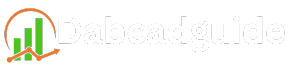Text.Design|Review
Text.Design|Review

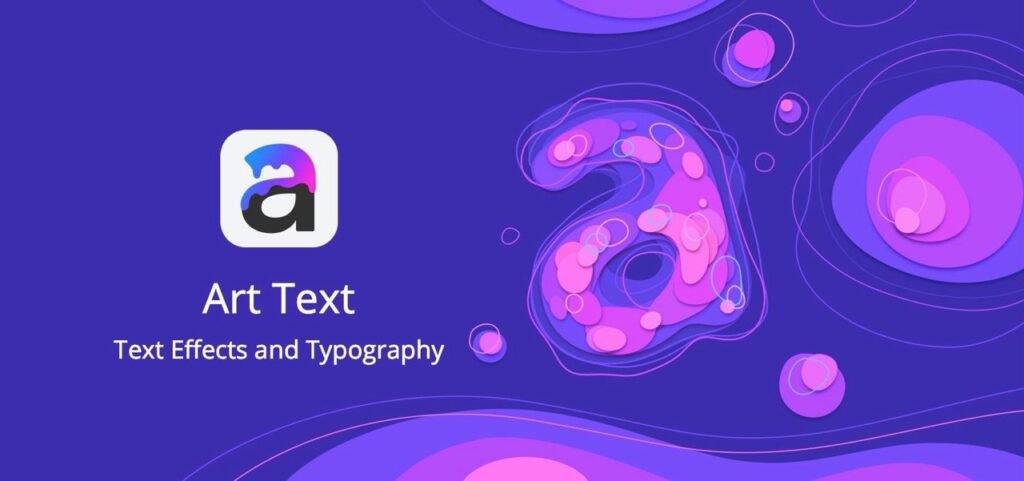

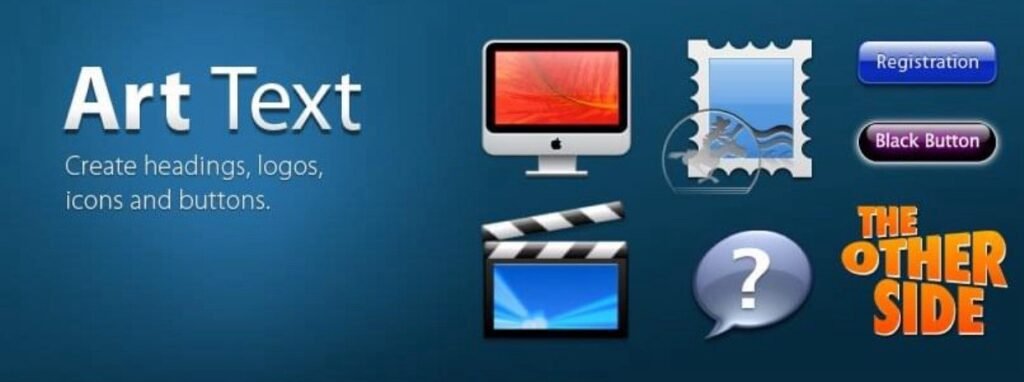
introduction to Text.Design
Text.Design is a powerful online platform designed to simplify the creation of stunning text-based visuals. Whether you’re working on social media graphics, branding, or presentations, this tool offers a user-friendly interface, customizable templates, and advanced typography features. Perfect for both beginners and professionals, Text.Design helps bring creative ideas to life with ease, making it an indispensable tool for crafting high-quality designs quickly and efficiently.
Exploring the Potential of Text.Design: A Comprehensive Guide for Creatives
In today’s visually driven digital world, design plays an essential role in capturing attention, conveying messages, and building brand identity. One of the platforms revolutionizing this space is Text.Design—a versatile online tool designed to make text-based designs easier and more captivating. Whether you’re creating content for social media, web platforms, or even print media, Text.Design offers everything you need to produce stunning, professional-quality visuals. In this article, we’ll dive into how Text.Design works, its unique features, and how creatives across industries can harness its power.
What is Text.Design and How Does It Work?
Text.Design is an intuitive, cloud-based design platform centered around enhancing text in visual compositions. This tool simplifies the process of integrating typography with other design elements, allowing users to create beautiful, eye-catching designs with minimal effort. Unlike traditional design software that often requires a steep learning curve, Text.Design is user-friendly, making it accessible to both beginners and experienced designers.
The platform operates through a simple drag-and-drop interface, which eliminates the need for extensive technical knowledge. You can either start from scratch or select from a variety of customizable templates, adjusting elements like fonts, colors, and layouts to fit your specific design goals. Whether you need a quick graphic for a social media campaign or a detailed visual for a business presentation, Text.Design ensures that anyone can create professional-grade designs with ease.
Why Text.Design is Perfect for Creatives
Text.Design is built around the concept of enhancing text to ensure that it plays a key role in any visual composition. Here’s why it’s ideal for creatives and content creators:
Focus on Typography: Unlike other design tools, Text.Design places a special emphasis on text as the central element of your visuals. This makes it particularly appealing to those working on projects where typography is essential, such as branding, logos, or promotional graphics.
Versatile Use Cases: The platform is suited to a broad spectrum of design tasks—from social media marketing, business presentations, and infographics, to creating print materials like posters or flyers. The diversity of its use makes Text.Design an excellent tool for designers, marketers, content creators, and even business professionals.
Collaboration-Friendly: Since Text.Design is cloud-based, it supports collaborative efforts. Teams working remotely or across different locations can work together on a single project, make adjustments in real-time, and share updates with ease.
Key Features of Text.Design
Text.Design is packed with features designed to boost productivity, streamline design efforts, and produce visually stunning results. Let’s take a closer look at some of the standout tools the platform offers:
Extensive Font Library
Typography plays a critical role in any design, and Text.Design offers a wide variety of fonts that cater to every aesthetic and style. Whether you’re working on sleek, modern designs or more classical, elegant visuals, you can choose from a vast collection of fonts. The platform includes traditional, decorative, and trendy options, making it easy to find the perfect match for any project.
Customizable Templates for Fast Results
One of the primary strengths of Text.Design is its wide range of pre-built templates, which are designed to fit different purposes and styles. These templates can be a huge time-saver when you need to produce high-quality designs quickly. Whether you’re designing for social media, email marketing, or print, the customizable templates allow you to modify elements like text, colors, and images with just a few clicks.
Intuitive Drag-and-Drop Interface
The simplicity of Text.Design’s drag-and-drop interface is what makes the platform particularly appealing. Users can easily select design elements, fonts, and graphics, then move them around the canvas to suit their vision. This straightforward layout makes it possible to create visually stunning designs even if you’re not a professional graphic designer.
Advanced Typography Customization
While many design tools offer basic text manipulation, Text.Design takes typography customization to the next level. You can adjust text spacing, line height, alignment, shadow effects, and even layering to create more complex and visually engaging compositions. This advanced level of control over text allows for more creativity, ensuring your designs are polished and professional.
Seamless Social Media Integration
One of the challenges that creatives often face is resizing and adjusting designs to fit different social media platforms. Text.Design makes this easy by providing built-in social media optimization. You can quickly export your designs in the right formats for Instagram, Facebook, Twitter, and other social platforms. This ensures that your visuals are always perfectly sized and formatted for each network, allowing you to save time and effort.
Why Should You Use Text.Design?
Choosing Text.Design over traditional design software can significantly enhance your productivity and creativity. Here are some of the reasons why Text.Design has become a go-to tool for many designers:
Fast and Efficient Workflow: The platform’s blend of customizable templates and intuitive interface allows users to create professional designs in a fraction of the time. For individuals or teams working on tight deadlines, Text.Design’s speed and ease of use can be a game-changer.
Adaptable to Various Projects: Whether you’re designing a minimalistic poster, a detailed infographic, or a vibrant social media post, Text.Design adapts to your project’s needs. Its flexibility across a wide range of design styles and formats makes it an ideal tool for creatives working in different industries.
Beginner-Friendly Yet Powerful: Text.Design strikes a balance between simplicity and depth. It’s easy enough for beginners to navigate, yet offers advanced tools that allow experienced designers to fine-tune their projects. You don’t need extensive design experience to create visually appealing results, but if you’re a professional, you’ll appreciate the platform’s robust customization options.
How to Get Started with Text.Design
Ready to dive into Text.Design? Here’s how to begin:
Create an account by visiting the Text.Design website and signing up. Once inside, explore the wide range of customizable templates. After selecting a template that fits your needs, use the platform’s tools to adjust fonts, colors, and layouts to your vision. When your design is complete, you can export it in your preferred format or share it directly to your social media platforms using the platform’s integrated sharing options.
Practical Applications of Text.Design
Creatives from all fields can find value in Text.Design. Here are some common ways the platform is used:
Social Media Content Creation
For social media managers, Text.Design makes it easy to create stunning posts, banners, and ads that engage audiences and drive traffic. Its social media optimization feature ensures that each design is perfectly suited for platforms like Instagram, Facebook, and Pinterest.
Branding and Visual Identity
Businesses looking to develop or enhance their brand can use Text.Design’s advanced typography and customization features to create logos, brand materials, and marketing assets that reflect their unique identity.
Professional Presentations
Design professionals, entrepreneurs, or educators can use Text.Design to craft engaging presentation slides that are both informative and visually appealing. The platform’s typography tools help ensure that important points are communicated clearly and effectively.
Final Thoughts
Text.Design offers a fresh, innovative approach to creating text-based designs. Whether you’re a marketer, designer, or content creator, the platform provides the tools needed to turn your creative ideas into polished, professional visuals. Its combination of advanced features, ease of use, and flexibility makes Text.Design an essential tool for anyone looking to elevate their designs—without the steep learning curve of traditional software.
If you’re looking to streamline your design process and boost creativity, Text.Design is the ideal platform to explore and start transforming your ideas into reality.
Discover the Creativity of Text.Design: Your New Go-To Tool for Design
If you’re on the hunt for a fresh and effective way to bring your text designs to life, Text.Design is the platform you’ve been waiting for. It streamlines the process of creating visually captivating text-based designs, whether for social media, websites, or other creative projects. Let’s explore why Text.Design is gaining popularity among designers and content creators.
What is Text.Design?
Text.Design is an intuitive, online tool tailored for producing standout text-centric visuals. Combining typography with design elements, it helps users craft professional-grade projects with ease. Whether you’re a seasoned designer or just starting out, Text.Design offers a wide selection of templates, fonts, and customizable features to make your design journey both efficient and enjoyable.
What Sets Text.Design Apart?
Text.Design is filled with innovative features that boost both your productivity and creativity. Here are some of the highlights:
Extensive Font Library
Text.Design offers an expansive collection of fonts, perfect for a variety of design styles. From traditional to modern, the diverse font options make it easy to find the ideal typeface for your project, whether you’re working on branding, social media, or personal designs.
Customizable Design Templates
A key advantage of Text.Design is its library of pre-designed templates. These ready-to-use templates can be easily customized to match your specific needs, allowing you to modify colors, layouts, and other visual elements quickly. This feature saves you valuable time while still delivering high-quality, professional results.
Simple Drag-and-Drop Interface
No prior design experience? No problem! Text.Design is user-friendly with its drag-and-drop interface, making it accessible for beginners and experts alike. This intuitive setup allows you to create eye-catching text visuals without struggling through complicated tools or software.
Advanced Typography Tools
For those who love fine-tuning their designs, Text.Design offers advanced typography features. These include options for adjusting text spacing, adding effects like shadows, and perfecting alignment. This level of detail lets you elevate the quality of your design and create a polished, professional look.
Social Media Optimization
Sharing your work across platforms is simple with Text.Design. The tool allows you to optimize your designs for social media platforms, ensuring that your posts, banners, and ads are perfectly sized and visually striking when shared on Instagram, Facebook, or other social channels.
Why Choose Text.Design?
Unlike traditional design software, Text.Design is crafted specifically for text-based projects, making it a top choice for content creators and marketers. Here’s why it stands out:
Speed and Efficiency
With its combination of customizable templates and an easy-to-navigate interface, Text.Design allows you to produce top-notch designs quickly. It’s an ideal solution when you need to deliver professional visuals without wasting time on complex design steps.
Versatility
Text.Design is suitable for a broad range of projects. Whether you’re designing for a marketing campaign, working on personal branding, or crafting slides for a presentation, the platform adapts easily to different creative needs. From minimalistic designs to intricate text visuals, Text.Design can handle it all.
No Experience Required
One of the biggest benefits of Text.Design is its accessibility. You don’t need any prior design experience to create stunning visuals. Its straightforward layout and powerful features allow even beginners to produce high-quality designs with ease.
How to Get Started with Text.Design
Getting started with Text.Design is simple and quick. Here’s a step-by-step guide:
- Sign Up: Visit the Text.Design website and create your account.
- Choose a Template: Browse through the collection of pre-made templates and select one that fits your project.
- Personalize Your Design: Use the platform’s typography and design tools to adjust fonts, colors, and layouts to match your style.
- Save or Share: When your design is complete, you can download it or share it directly to your social media platforms.
Practical Applications of Text.Design
The versatility of Text.Design makes it an invaluable tool for various industries. Here are a few ways you can make the most out of this platform:
Social Media Graphics
Social media managers and marketers can use Text.Design to create stunning, attention-grabbing posts, banners, and ads that stand out in busy online spaces.
Branding and Logo Creation
Businesses looking to strengthen their brand can use the platform’s advanced typography tools to create logos and other branded materials. The ability to customize designs makes it easy to craft a unique and memorable brand identity.
Professional Presentations
Text.Design is perfect for professionals who want to upgrade their presentation visuals. Whether you’re presenting to a small team or a large audience, the platform helps you design informative, engaging slides that hold your viewers’ attention.
Final Thoughts
In the world of design, having a tool like Text.Design is a game-changer. Whether you’re crafting compelling social media content, creating a standout logo, or working on a presentation, this platform offers everything you need to bring your ideas to life. With its intuitive design, powerful customization options, and ease of use, Text.Design is a must-have for anyone looking to create visually striking text-based projects.