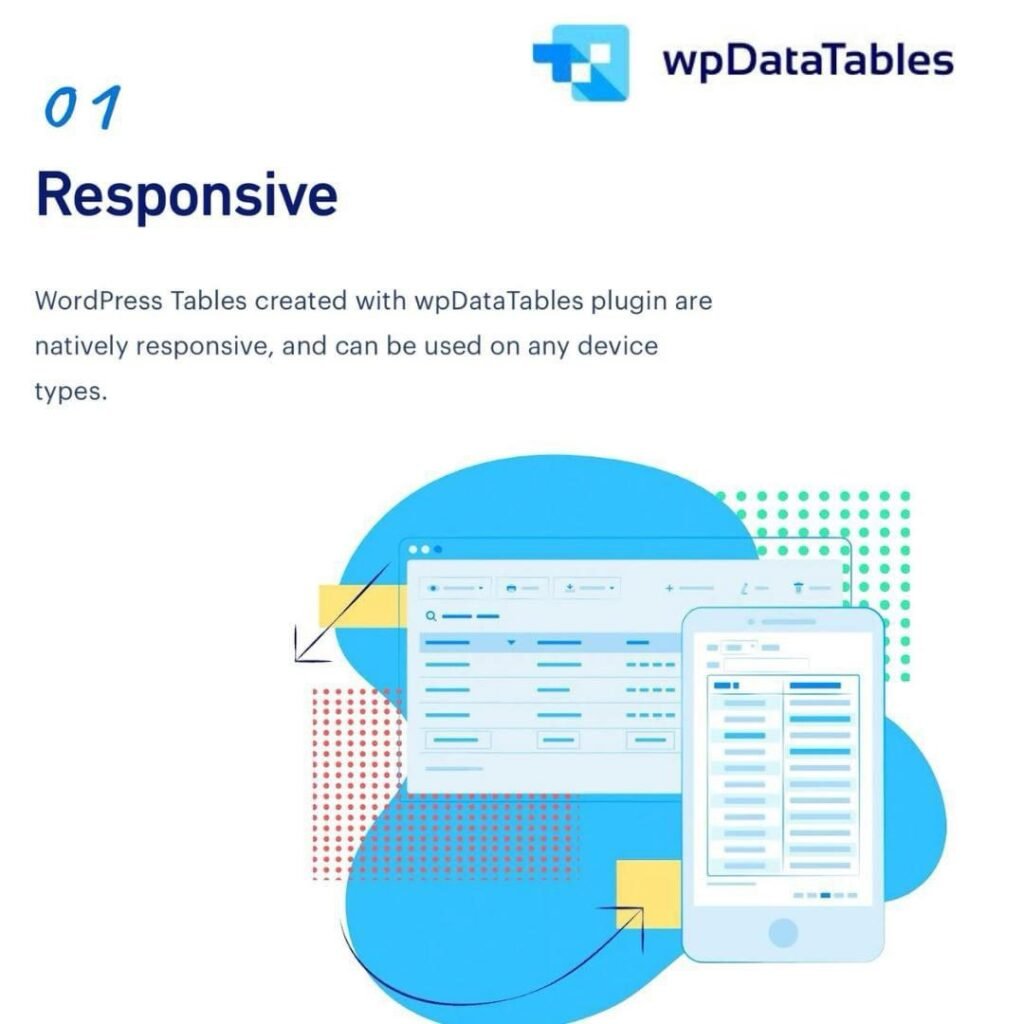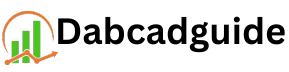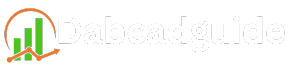TMS WordPress Plugins – Amelia & wpDataTables
TMS WordPress Plugins – Amelia & wpDataTables


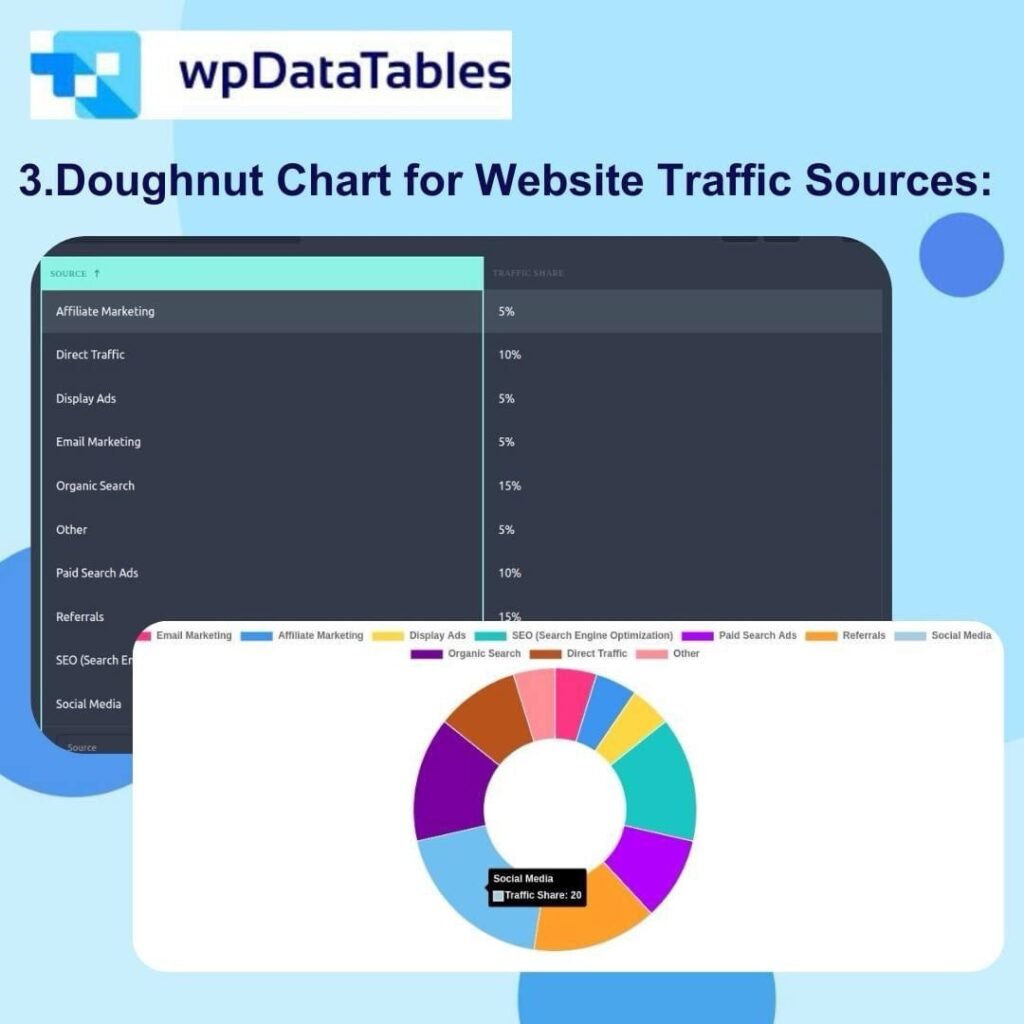
introduction to wpDataTables,
wpDataTables, TMS WordPress Plugins has become a trusted name in the WordPress ecosystem, known for delivering innovative and user-friendly solutions that help businesses manage complex tasks with ease. Two of their most popular plugins, Amelia and wpDataTables, offer specialized functionalities that can transform any WordPress site into a powerful business tool. Amelia is a feature-rich appointment booking plugin, while wpDataTables is designed for advanced data management and visualization, catering to businesses that need to organize, display, and analyze large datasets.
These plugins address two crucial needs for businesses operating in today’s digital landscape: scheduling automation and data presentation. Amelia simplifies the process of booking appointments, managing staff schedules, and accepting payments, making it the perfect solution for service-based businesses like spas, gyms, legal firms, and health clinics. wpDataTables, on the other hand, excels in organizing and displaying complex data in responsive, customizable tables and charts, making it ideal for industries like finance, education, and e-commerce that rely on data-driven decisions.
Amelia: The Ultimate Appointment Booking Solution for WordPress
Amelia is designed to automate and streamline the appointment booking process. With the growing demand for efficiency, businesses need tools that can handle scheduling without manual intervention. Amelia automates this process entirely, allowing customers to book appointments directly on your website, with real-time availability updates. This not only reduces the administrative burden but also ensures that appointments are accurately scheduled without errors.
A significant advantage of Amelia is its seamless integration with Google Calendar and Outlook, which ensures that appointments are synced across platforms. Staff members can easily manage their schedules, while customers receive automatic notifications for upcoming appointments, cancellations, and reminders via both email and SMS. The plugin also supports multiple payment gateways like PayPal, Stripe, and WooCommerce, enabling businesses to accept payments during the booking process.
Amelia’s customizable design allows businesses to tailor the booking system according to their specific needs. You can set up custom time slots, service categories, and employee availability, ensuring that every aspect of the booking system matches your operational requirements. For businesses with multiple locations or branches, the plugin supports multi-location management, enabling a centralized system for booking services at different branches while keeping each location’s schedule distinct.
For service industries that rely on staff availability, Amelia’s employee management features are invaluable. Each employee can have their individual working hours, services they provide, and breaks, all configured through the plugin’s intuitive interface. This ensures that no two employees are double-booked, and customers can choose a specific staff member if desired.
Another strength of Amelia is its flexibility to handle group bookings and recurring appointments. Whether it’s scheduling fitness classes, therapy sessions, or workshops, Amelia can easily manage group appointments, allowing multiple customers to book a single time slot for the same service. Businesses that offer services on a recurring basis can also benefit from the plugin’s ability to schedule repeat appointments over a set period.
wpDataTables: A Powerful Data Management and Visualization Plugin
While Amelia shines in the appointment booking space, wpDataTables is a leader when it comes to data management and visualization. In today’s data-driven world, businesses need tools that can present complex information in an accessible and understandable way. wpDataTables allows users to create interactive, responsive tables and charts that can be easily customized and embedded anywhere on a WordPress site.
One of the biggest advantages of wpDataTables is its ability to handle large datasets from multiple sources. The plugin supports a wide variety of data inputs, including MySQL databases, Excel spreadsheets, CSV files, and Google Sheets. This makes it particularly useful for businesses in finance, sales, research, and education, where vast amounts of data need to be presented in a clear and concise manner.
What sets wpDataTables apart from other data management plugins is its range of visualization options. Users can create a variety of charts and graphs, including bar charts, pie charts, line graphs, and scatter plots, by integrating with tools like Google Charts, Highcharts, and Chart.js. This level of versatility allows businesses to present data in the most appropriate format for their audience, making it easier for customers and stakeholders to interpret and act on the information.
Another core feature of wpDataTables is its conditional formatting functionality. This allows users to highlight specific data points based on certain criteria, drawing attention to important information. For instance, in financial reports, you could set rules that highlight low-performing products or sales figures below a certain threshold, making it easy to identify areas of concern at a glance.
For sites that require user interaction, wpDataTables offers front-end editing capabilities, allowing users to modify data directly from the website without accessing the WordPress backend. This feature is ideal for collaborative projects, customer-facing forms, or internal company dashboards, where multiple users need access to the data for input or modification.
Another significant feature is the plugin’s ability to handle advanced filtering and sorting. When dealing with extensive data sets, users can easily search for specific information or apply filters to narrow down the dataset, improving navigation and usability. This is particularly beneficial for e-commerce sites, where customers may want to filter products by price, ratings, or availability, or for educational platforms, where students may want to search for specific courses or materials.
wpDataTables also ensures that all data is responsive, meaning that the tables and charts will adjust automatically based on the device being used, whether it’s a desktop, tablet, or mobile phone. This is essential for businesses that cater to a large audience or expect high levels of mobile traffic, ensuring that the user experience remains consistent and professional across all platforms
TMS WordPress Plugins: Amelia & wpDataTables – The Ultimate WordPress Add-ons for Appointments and Data Management
When building a professional and dynamic WordPress website, the ability to manage appointments and large data sets efficiently can make or break the user experience. TMS Plugins offers two industry-leading solutions: Amelia for appointment booking and wpDataTables for data presentation. These plugins not only enhance website functionality but also provide a seamless experience for both administrators and end-users. Let’s dive deeper into the features, benefits, and unique selling points of these two WordPress powerhouses.
Understanding the Power of TMS Plugins
Before we break down the individual features of Amelia and wpDataTables, it’s essential to understand why TMS Plugins stands out. The team at TMS focuses on creating WordPress tools that are intuitive and highly functional, with a core mission to automate and simplify complex tasks.
Amelia: A Revolutionary Appointment Booking Plugin
For businesses that rely on scheduling appointments, having a solid booking system in place is essential. Amelia is designed to handle the entire booking process—from customer scheduling to backend management—making it ideal for businesses like salons, clinics, fitness centers, law firms, and even corporate offices.
Why Amelia is a Game-Changer
- Automated Booking System: Amelia allows businesses to automate the booking process from start to finish. Clients can easily book appointments based on availability, and the system automatically updates time slots and staff schedules.
- User-Friendly Interface: The design is intuitive for both administrators and users. Customers can book services without navigating complicated menus, and backend administrators can manage bookings through a clean, efficient dashboard.
- Payment Integration: Amelia supports popular payment gateways like PayPal, Stripe, and WooCommerce, making it easier for businesses to accept payments online.
- Real-Time Availability: Amelia syncs in real-time with Google Calendar and Outlook, ensuring that double bookings or scheduling errors are avoided.
- Customizable Workflows: Configure services, working hours, and even individual employee schedules to match the needs of your business. Multiple services can be managed from one central system.
Use Cases for Amelia
- Salons and Spas: Manage multiple stylists and services easily. Customers can select a specific stylist, time slot, and service from one interface.
- Health and Wellness Centers: Automate client check-ins, cancellations, and rebookings while maintaining an accurate calendar for each therapist or trainer.
- Corporate Offices: Schedule meetings, consultations, or employee training sessions without needing manual coordination. Each department or employee can have their own set of available time slots.
wpDataTables: Your Go-To Solution for Data Presentation
When it comes to managing data-heavy websites, wpDataTables offers unmatched flexibility and ease of use. Whether you’re dealing with small tables or vast data sets, this plugin can handle it. The plugin makes it easy to create responsive tables, charts, and graphs, all while providing advanced data management features.
Features That Set wpDataTables Apart
- Data from Multiple Sources: With wpDataTables, you can pull data from MySQL databases, Google Sheets, CSV, Excel, and even PHP or JSON formats. This makes the plugin incredibly versatile for various use cases.
- Responsiveness: wpDataTables ensures that all data displays beautifully across devices, from desktop to mobile. This is crucial for websites that expect high mobile traffic.
- Advanced Filtering: wpDataTables allows users to filter data based on their criteria, which can be particularly helpful in e-commerce or analytics sites where users need to drill down into specific information.
- Data Editing and User Interaction: Enable front-end users to edit table content, making it ideal for user-generated content platforms or collaborative teams.
- Charts and Graphs: The plugin integrates seamlessly with Google Charts, Highcharts, and Chart.js, allowing you to create a wide variety of chart types. This makes data visualization simpler, engaging, and professional.
- Conditional Formatting: Highlight cells, rows, or columns based on specific criteria, making important data stand out to users. This feature is beneficial for financial reports, KPI dashboards, and data-driven presentations.
Use Cases for wpDataTables
- Financial Reports: Create comprehensive financial statements and reports that can be filtered and analyzed by various users, all within WordPress.
- Sales Data: Manage and present sales figures, monthly growth statistics, or product comparisons with advanced filtering and charting options.
- Scientific Data: Display complex data sets from scientific research or surveys in an easy-to-understand format with interactive charts and tables.
- Educational Platforms: Use wpDataTables to display course schedules, student performance data, or resource catalogs in schools or universities.
Amelia and wpDataTables: A Perfect Combination for Service-Driven and Data-Heavy Websites
In certain cases, businesses need both Amelia and wpDataTables to fully streamline their operations. For example, a law firm may use Amelia to schedule consultations with clients while using wpDataTables to manage case data or client information in structured tables. These two plugins can be used in tandem to provide a complete solution for service-based businesses that need strong data management features.
Benefits of Using Amelia and wpDataTables Together
- Unified Workflow: If your business needs to both manage appointments and handle large data sets, the combination of Amelia and wpDataTables simplifies the process. Staff can manage bookings and customer data all in one place.
- Increased Efficiency: Automating both data handling and appointments leads to significant time savings for your team, enabling you to focus on other important aspects of your business.
- Improved User Experience: Offering both a seamless booking experience and robust data management tools ensures your clients have a professional and intuitive experience on your website.
How to Get Started with TMS Plugins
Both Amelia and wpDataTables are incredibly easy to install and configure, even for beginners. They are available through the official WordPress plugin repository and come with comprehensive documentation to help you get started.
- Step 1: Install the Plugins – Download Amelia and wpDataTables from the WordPress plugin store or directly from the TMS website.
- Step 2: Customize Settings – Configure the plugins to suit your specific needs. For Amelia, this might mean setting up services, adding employees, or connecting payment gateways. For wpDataTables, you can import your data and set up custom tables and charts.
- Step 3: Embed on Your Site – Easily embed both Amelia booking forms and wpDataTables tables or charts on any page or post using shortcodes.
Final Thoughts: Why You Should Choose Amelia and wpDataTables
TMS WordPress plugins—Amelia and wpDataTables—are designed to save you time and boost your website’s functionality. Whether you’re looking for an advanced booking system or need powerful data management tools, these plugins have you covered.
- Amelia is perfect for businesses that want to automate appointment booking and provide a user-friendly interface for customers.
- wpDataTables is essential for anyone looking to handle large datasets and create stunning tables and charts with ease.
Both plugins are feature-rich, regularly updated, and backed by excellent customer support, making them ideal solutions for WordPress users looking to take their website’s functionality to the next level.
By integrating Amelia and wpDataTables into your WordPress site, you can provide a professional, efficient, and engaging experience for both customers and internal users alike.